Rogue Wave JViews TGO sample gallery
How to run the samples is explained in the starting the samples page.
Samples
Data Source - Custom Business Classes
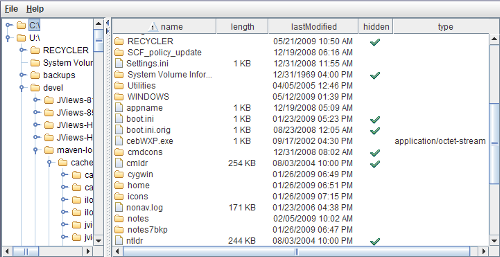
This sample shows how to implement a custom data source that loads directories on demand. It is similar to the Rogue Wave JViews TGO Data Source - JavaBeans Sample, except that here the java.io.File is wrapped by a custom
Data Source - JavaBeans
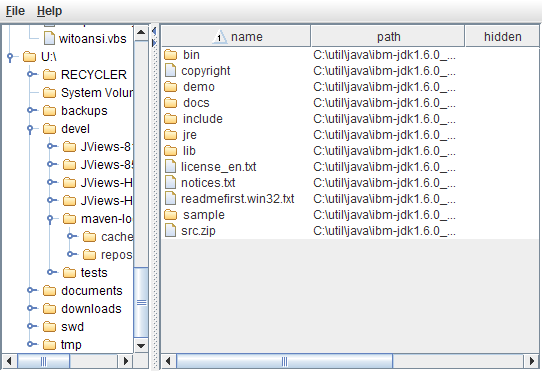
This sample shows how implement a custom data source that loads directories on demand.
Equipment Component - Basic
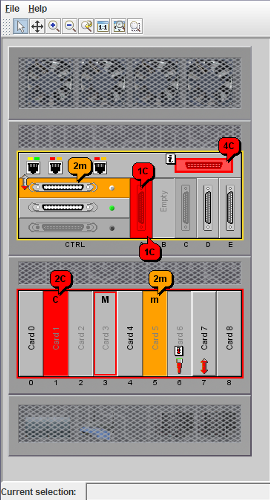
This sample shows how to use the basic features of the Rogue Wave JViews TGO equipment component.
Equipment Component - Custom Classes
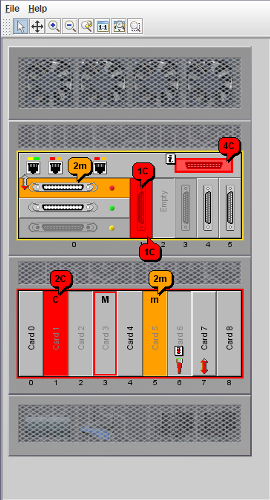
This sample shows how to extend the predefined JTGO business classes and use the extended classes with the equipment component.
Equipment Component - Data Source API
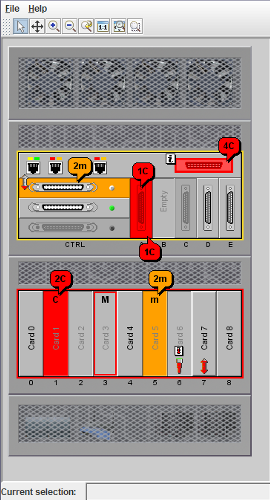
This sample shows how to use the Rogue Wave JViews TGO data source API to create business objects.
Equipment Component - Editor
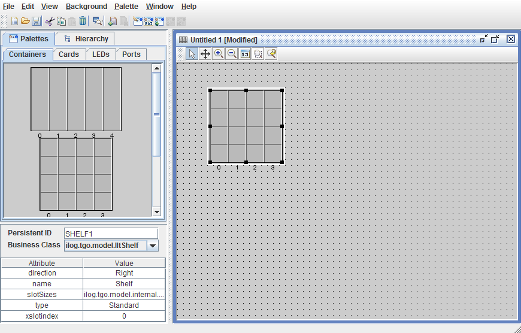
The Equipment Editor allows you to generate an equipment view through drag-and-drop graphical interactions.
Equipment Component - Image Renderer

This sample shows how to create new card and port types using images and represent these new objects with the equipment component.
Equipment Component - Performance
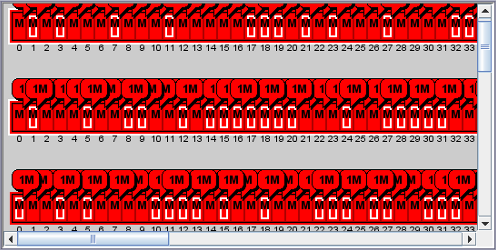
This sample shows the performance of the Rogue Wave JViews TGO Equipment component.
Equipment Component - Styling
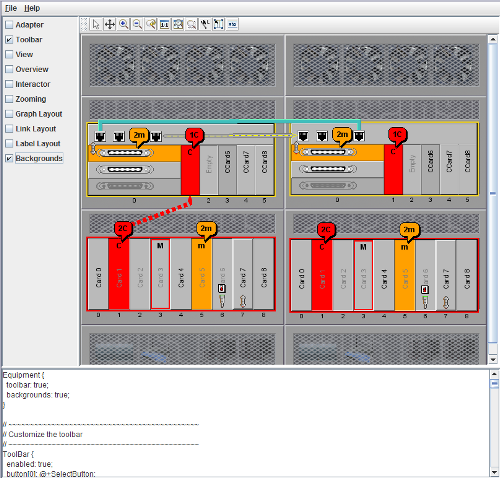
This sample shows how to customize the rendering of the business objects in the equipment using cascading style sheets (CSS).
Image Color Tuner
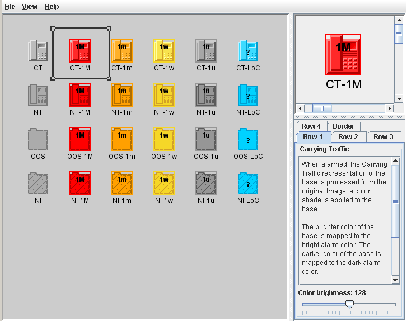
This sample is a utility to find the best image processing parameters to use a given image as the base of a Rogue Wave JViews TGO predefined business object.
Integration - Customization
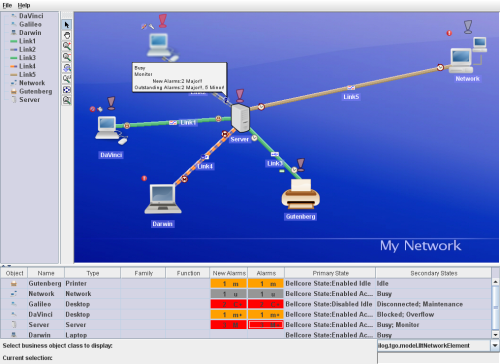
This sample uses both the JTGO Java API and the styling engine (CSS) to modify the look of the predefined business objects and how states and information is presented.
Integration - Monitoring
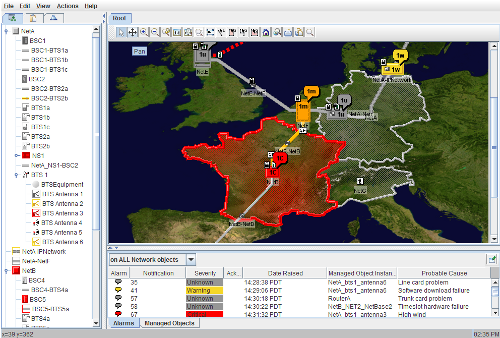
This integration sample shows how to use Rogue Wave JViews TGO to build a simple network and service monitoring system.
Integration - SNMP
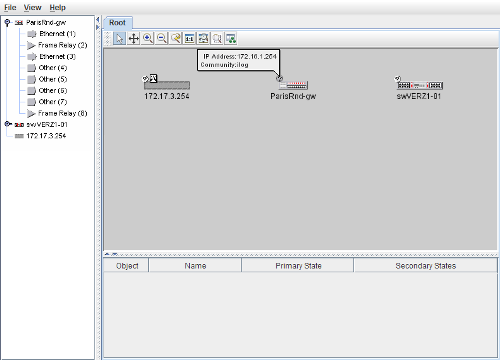
This sample shows how to use the SNMP features of the Rogue Wave JViews TGO predefined business objects.
JSF Equipment Component - Image Renderer

This sample shows how to create an equipment representation using real images with the JViews TGO Faces Equipment component.
JSF Equipment Component - Step-By-Step
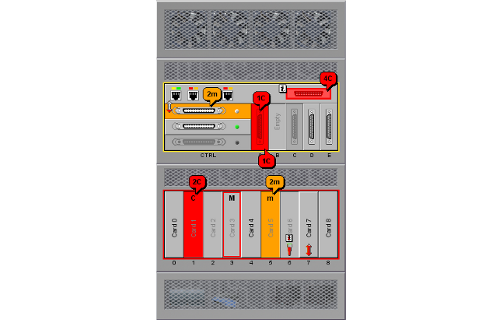
This sample provides a step-by-step introduction to the JViews TGO Faces Equipment component.
JSF Integration - Equipment Viewer

This sample shows how to use both the network and equipment components together on a Faces application.
JSF Integration - Monitoring
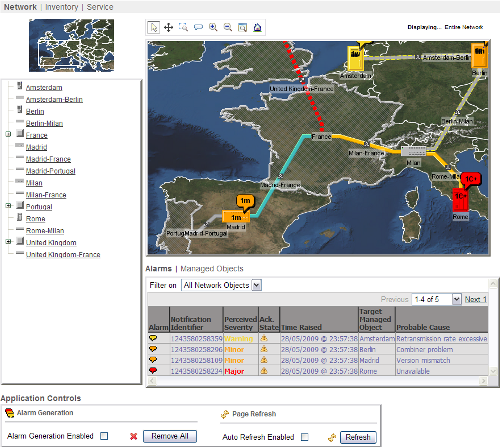
This sample shows how to create a web-based Operations Support System (OSS) console using the JViews TGO and MyFaces faces component sets.
JSF Network Component - Customizing Business Objects
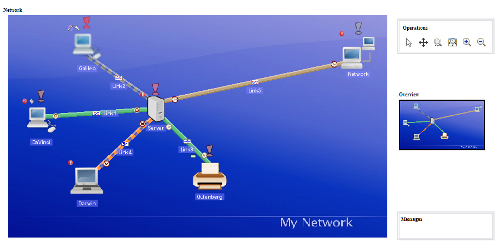
This sample shows how to perform advanced customization of the JViews TGO Look-And-Feel on a Faces application.
JSF Network Component - Step-By-Step
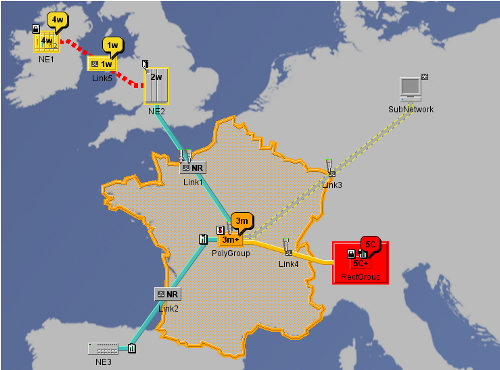
This sample provides a step-by-step introduction to the JViews TGO Faces Network component.
JViews TGO Faces component in a Facelets and Trinidad Context
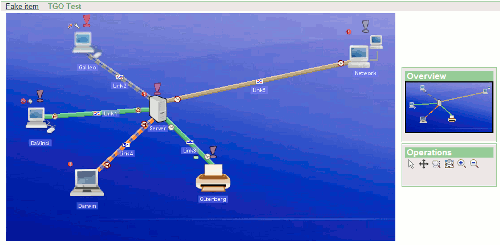
This sample shows how to use the JViews JavaServer Faces components in a Facelets or Trinidad context.
JViews TGO Faces component in an ICEFaces Context
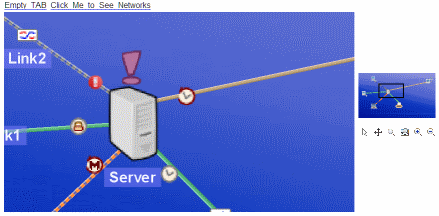
This sample shows how to use the JViews JavaServer Faces components in an ICEfaces context.
Network Component - Alarm
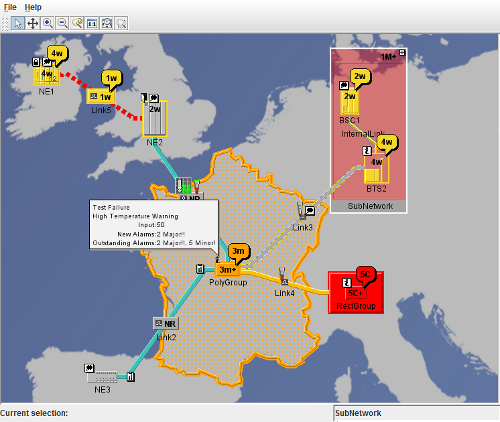
This sample shows the different alarm types supported by the Rogue Wave JViews TGO predefined business objects and how they are graphically represented in the network component.
Network Component - Bandwidth
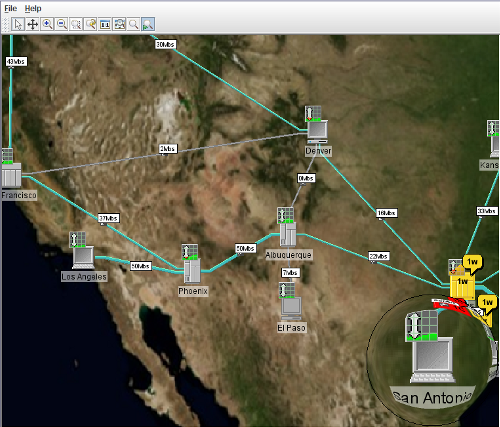
This sample shows how to use the state features of the Rogue Wave JViews TGO network component. network component.
Network Component - Basic
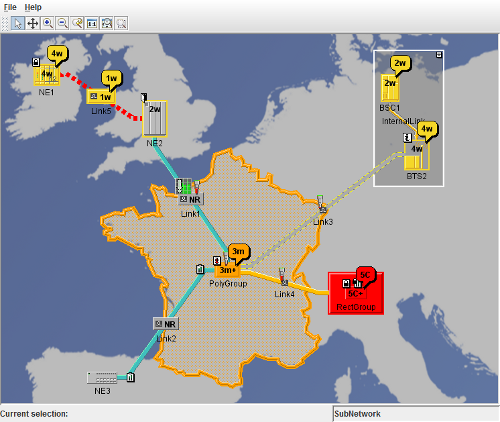
This sample shows how to use the basic features of the Rogue Wave JViews TGO network component.
Network Component - Basic Editor
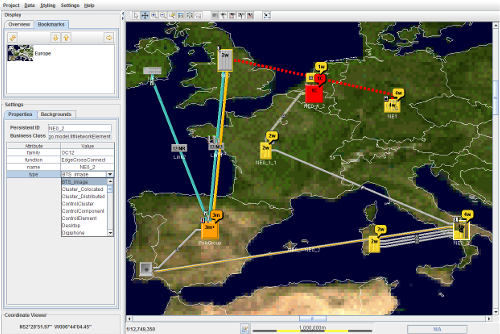
This sample shows how to use the features of the Rogue Wave JViews TGO to create a network component basic editor in a simple form with the basic editing functionality.
Network Component - Blinking
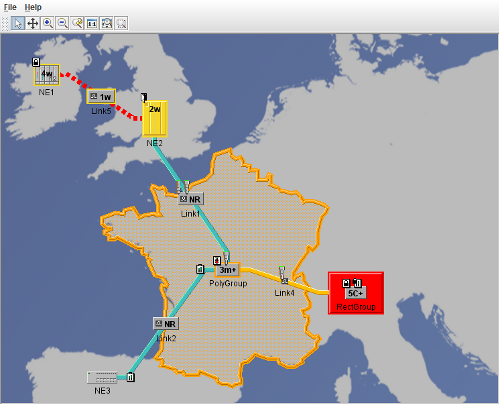
This sample shows how to use the blinking features of the Rogue Wave JViews TGO network component.
Network Component - BTS
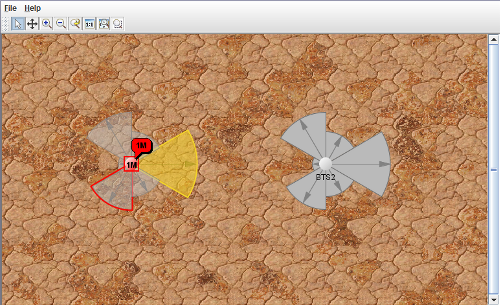
This sample shows how to use BTS objects in the Rogue Wave JViews TGO network component.
Network Component - Bus Layout
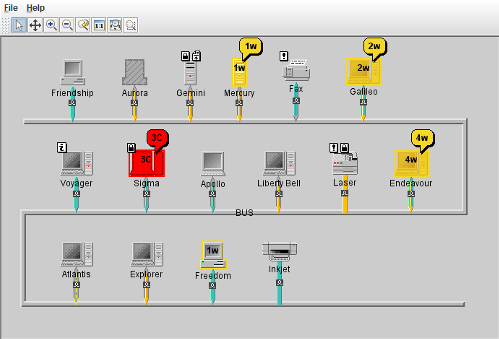
This sample shows how to use the bus layout features with the Rogue Wave JViews TGO network component.
Network Component - Composite Graphics
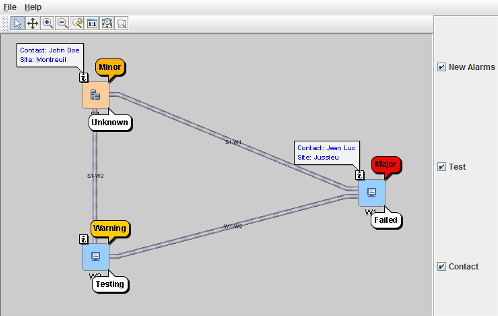
This sample shows how to use custom business classes with the network component, and how to create your own graphic objects to represent your business objects and their attributes.
Network Component - Custom Classes
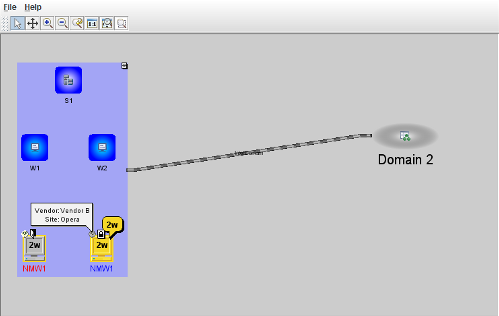
This sample shows how to create custom business classes and use them with the network component.
Network Component - Data Source API
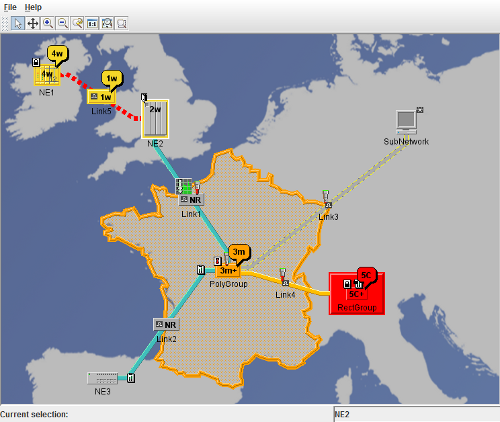
This sample shows how to use the Rogue Wave JViews TGO data source API to create business objects.
Network Component - Decoration
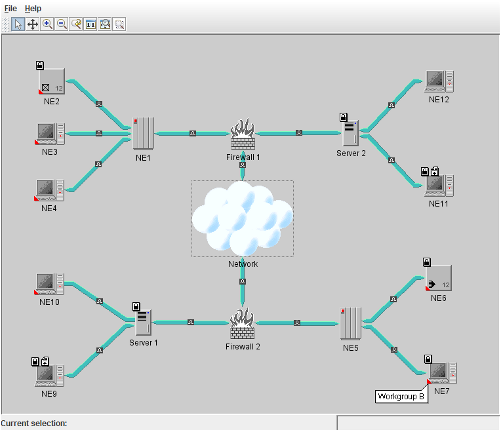
This sample shows how to extend predefined business objects and how to represent the new information in your object using the Rogue Wave JViews TGO network component.
Network Component - Geographic Information
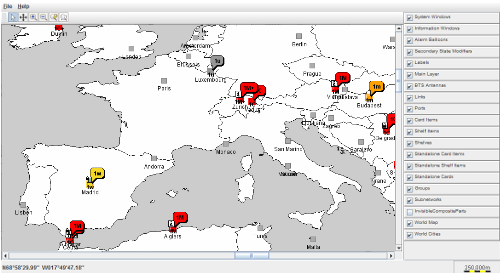
This sample demonstrates how to implement load-on-demand of Rogue Wave JViews TGO objects based on data stored in a database server that supports load-on-demand, such as Oracle Spatial.
Network Component - Geographic Positioning
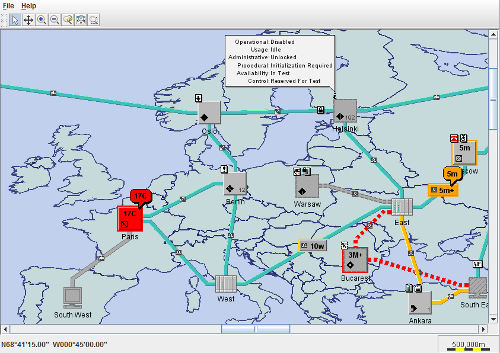
This sample shows how to place network elements on a background map. The locations of the network elements are indicated by geographic coordinates.
Network Component - Label Layout
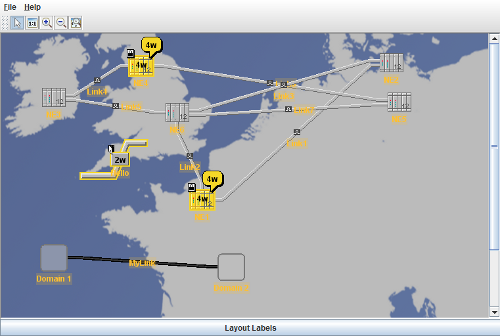
This sample shows how to use the label layout features of the Rogue Wave JViews TGO network component.
Network Component - Link Ports
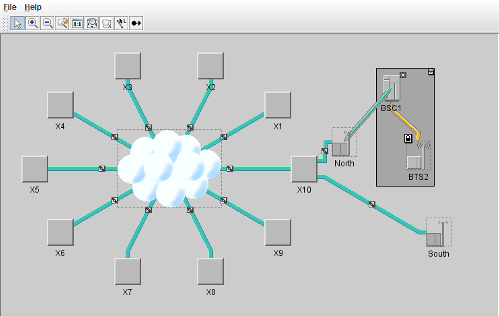
This sample shows how to use link connection ports.
Network Component - Links
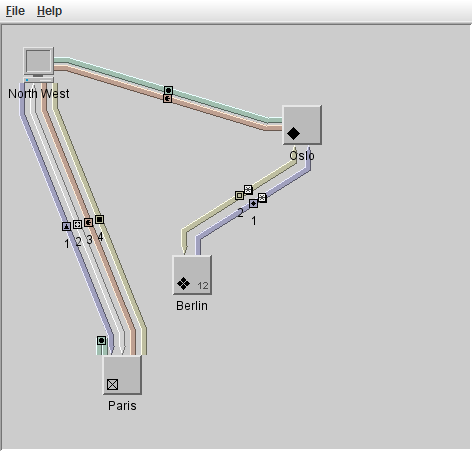
This sample shows how to use link sets and link bundles. Additionally, it shows links with BiSONET states and technology information.
Network Component - Performance
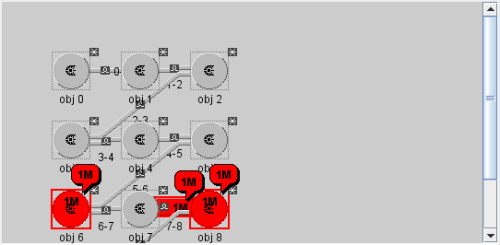
This sample shows the performance of the Rogue Wave JViews TGO Network component.
Network Component - Straight Link Performance
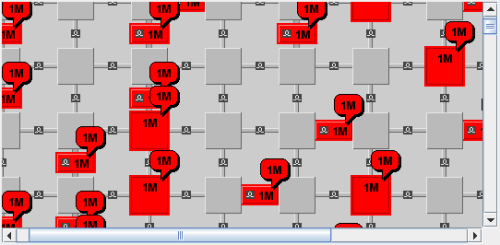
This sample shows the performance of a Rogue Wave JViews TGO network component that uses the straight link layout.
Network Component - Styling
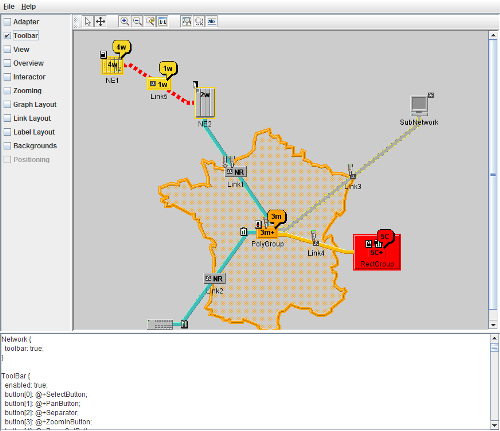
This sample shows how to customize the rendering of the business objects in the network using cascading style sheets (CSS).
Network Component - Topological Layout
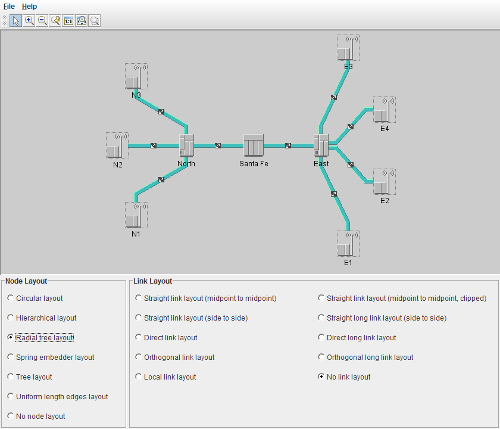
This sample shows how to use the Node and the Link graph layouts in a JViews TGO network component to create topological views.
Table Component - Alarm
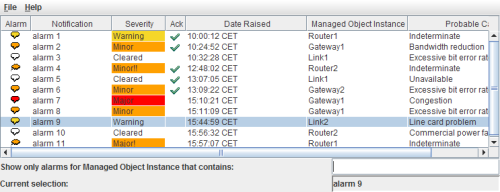
This sample shows how to use alarm objects with the Rogue Wave JViews TGO table component.
Table Component - Basic
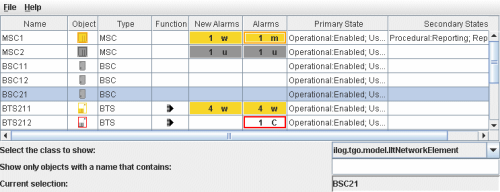
This sample shows how to use the basic features of the Rogue Wave JViews TGO table component.
Table Component - Custom Attributes
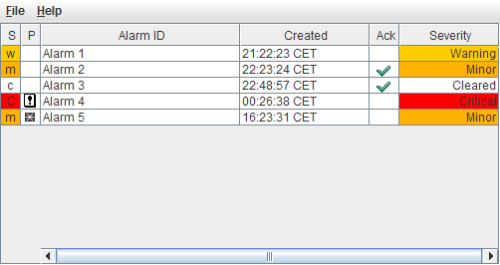
This sample shows how to add custom attributes to a JViews TGO table component.
Table Component - Custom Classes
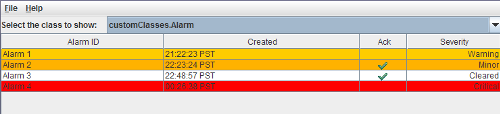
This sample shows how to create custom business classes and use them with the table component.
Table Component - Custom Classes Performance
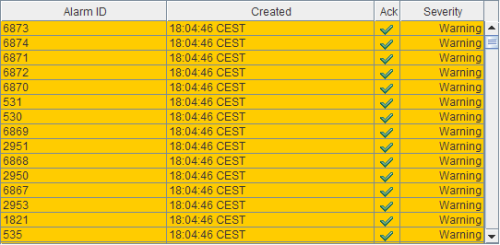
This sample shows the performance of a Rogue Wave JViews TGO table component that uses custom classes.
Table Component - Data Source API
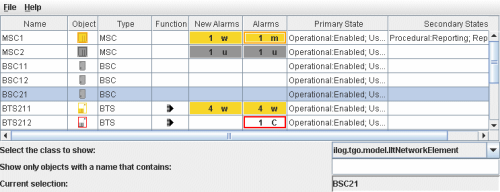
This sample shows how to use the Rogue Wave JViews TGO data source API to create business objects.
Table Component - Performance
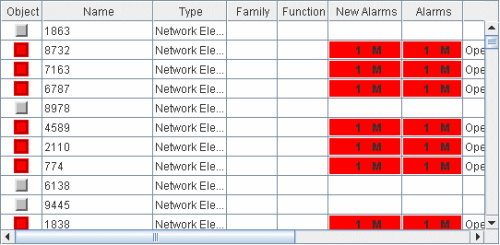
This sample shows the performance of a Rogue Wave JViews TGO table component that uses predefined business classes.
Table Component - Styling
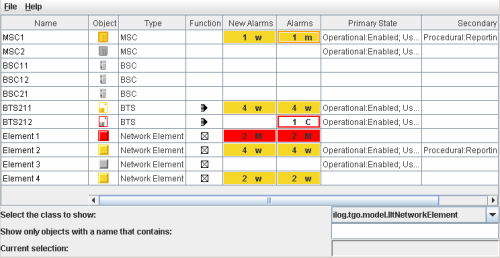
This sample shows how to use the styling features of the Rogue Wave JViews TGO Table Component.
TGO-SDM Adapter - Converter
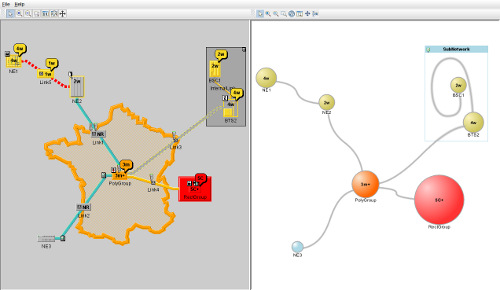
This sample shows how to use the TGO-SDM Adapter to convert a JViews TGO XML file into a JViews SDM XML file.
Tree Component - Basic
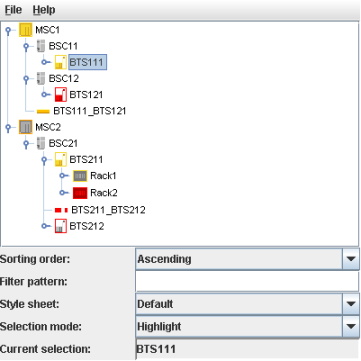
This sample shows how to use the basic features of the Rogue Wave JViews TGO tree component.
Tree Component - Custom Classes
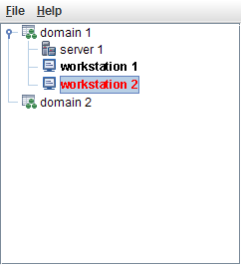
This sample shows how to create custom business classes and use them with the tree component.
Tree Component - Custom Classes Performance
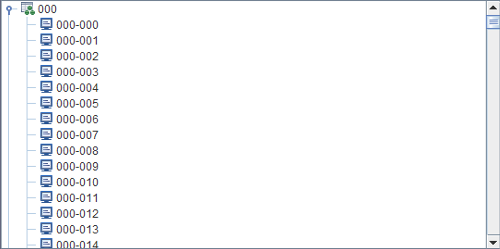
This sample shows the performance of a Rogue Wave JViews TGO tree component that uses custom classes.
Tree Component - Data Source API
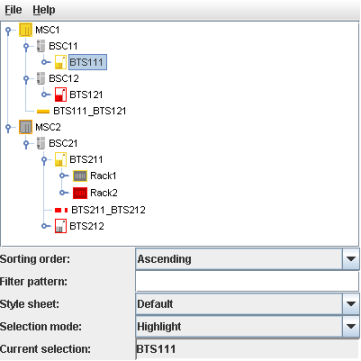
This sample shows how to use the Rogue Wave JViews TGO data source API to create business objects.
Tree Component - Performance
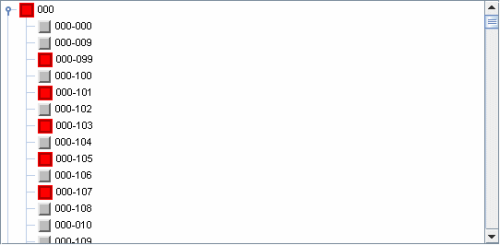
This sample shows the performance of a Rogue Wave JViews TGO tree component that uses predefined business classes.
Tree Component - Styling
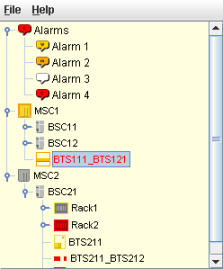
This sample shows how to customize the rendering of the business objects in the tree using cascading style sheets (CSS).