For non-numerical, each possible value can be associated
to a separate color.
To set the color model for non-numerical data:
-
Open the Select Layer Attributes window for the default map. For more information, see Selecting the data to be used for styling.
-
Select CONTINENT from the Meta Data Used for Color Coding list.The following figure shows an example of the Select Layer Attribute pane with CONTINENT selected.
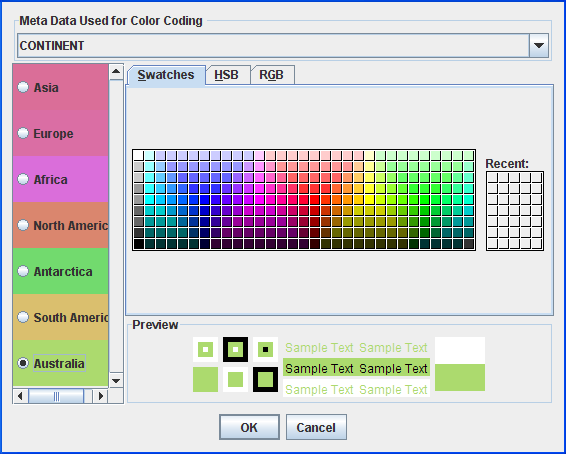 Styling non-numeric data
Styling non-numeric data -
Select Australia from the list.
-
Set the color associated to Australia to pale pink using the Swatches tab.
-
Click OK. The meta data is presented in the map using the new color scheme.If the styling does not appear in the map, check that the Filled option is set to true in the style property sheet.The following figure shows the resulting map with the Australia displayed in pale pink.
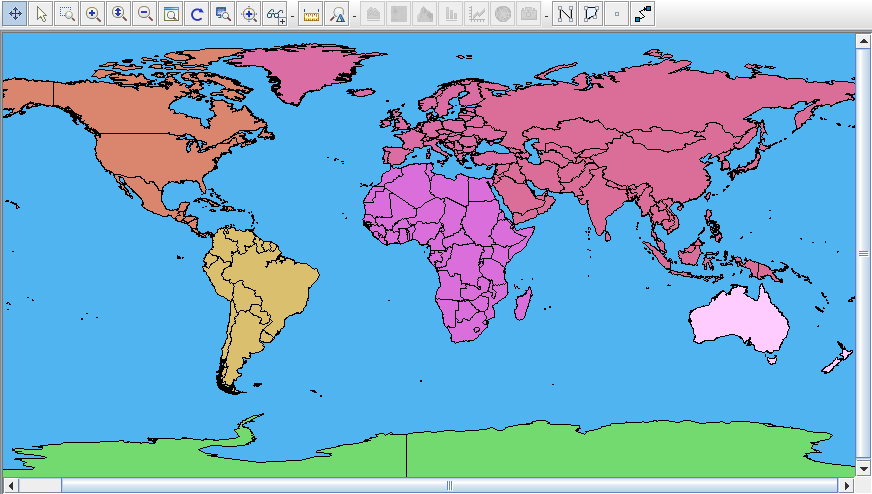
Custom styling applied to map metadata