To select the data to be styled in a layer containing
values of meta data:
-
Open the Map Builder with the default map.
-
In the Map Layers tab, open the ESRI/Shape layer. The ESRI/Shape (data/World_Countries.shp) sublayer opens.
-
Right-click the data/World_Countries.shp layer, then select Style Layer from the pop-up menu. The Select Layer Attribute window opens.The following figure shows an example of the Select Layer Attribute window.
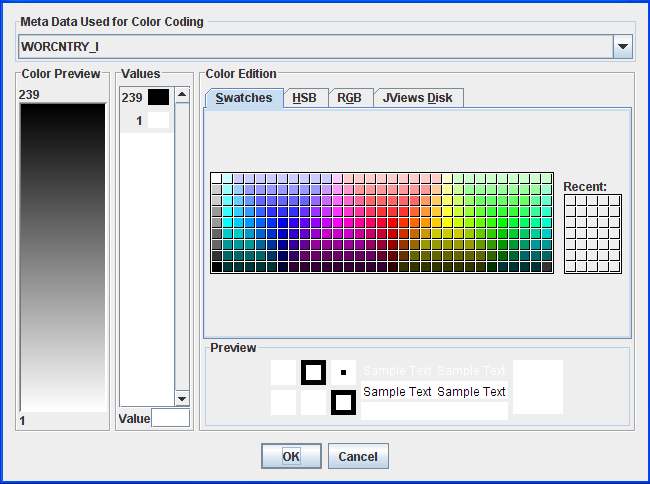 The Select Layer Attribute window
The Select Layer Attribute window -
In the Meta Data Used for Color Coding list, select the data to be used for styling.