To remove layer styling:
-
In the Map Layer tab, right-click the styled layer, then select Style Layer from the pop-up menu. The Select Layer Attributes window opens.
-
Click the Remove Color Coding button. The Select Layer Attributes window closes and all custom styling is removed from the layer.
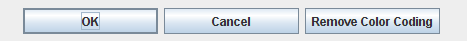 Remove layer styling
Remove layer styling