By default, the Tree Layout places the
connection points of links at the border of the bounding box of the
nodes.
If the node has a nonrectangular shape such
as a triangle, rhombus, or circle, you may want the connection
points to be placed exactly on the border of the shape. This can be
achieved by specifying a link clip interface. The link clip
interface allows you to correct the calculated connection point so
that it lies on the border of the shape. The following figure shows
an example.
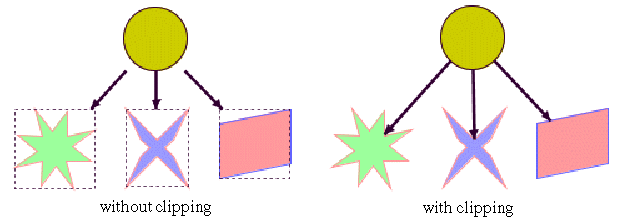
Effect of link clipping interface
You can modify the position of the connection points of the links
by providing a class that implements the IlvLinkClipInterface. An example for the
implementation of a link clip interface is in Link clipping. To set a link clip interface
in Java™ , call:
void setLinkClipInterface(IlvLinkClipInterface interface)
Note
In addition to the link clip interface, you can use the IlvClippingLinkConnector. This special
link connector updates the clipped connection points
automatically during interactive node movements.