Installing and configuring the Hansoft web service
Before users can use the Helix Core integration, an administrative user must install the Hansoft web service, which includes the required files for the integration. The web service does not need to be installed on the same computer as the Hansoft Server.
New web service installations
If the Hansoft web service is not already installed in your environment, you need to install it. See the web service guide for more information.
Perform the following steps to install and configure the web service.
1. Add an SDK user in Hansoft. The web service uses this user to connect to Hansoft.
2. If you use the Hansoft LDAP authentication integration, make the required changes.
3. Download and install the Hansoft web service. To connect using HTTPS, you need to install a valid SSL certificate for the Hansoft web service.
4. Edit the web service configuration file.
Existing web service installations
If the Hansoft web service is already installed in your environment, you need to upgrade it to a version that supports the Helix Core integration. See the web service guide for information.
After upgrading, you must edit the web service configuration file to include the Helix Core integration information (HelixCoreCommentType) or the integration will not work.
Next step: Adding a shortcut menu item for the integration in P4V