Upgrading the Hansoft web service
Upgrade your installation when a new version of the web service is available. Upgrading also upgrades the Hansoft web client.
1. Download the latest version of the Hansoft web service.
3. Extract the downloaded web service package.
4. Copy and paste the files from the extracted package to the directory where the web service is installed. Overwrite any existing files with the same name.