Changing the LDAP authentication integration settings
If you use the Hansoft LDAP authentication integration to allow users to log in using their domain credentials, you need to make the following changes to make sure users can log in to the web client or integrations.
Note: Hansoft LDAP integration 10.1 or later is required to use the integration with the web client.
Authentication integration settings
1. Open the AuthIntegrationSettings file, which is located in the Auth Integration directory in the directory Hansoft is installed in.
2. Set the ProvideCredentialResolutionServices value to 1.
3. Save the changes.
4. Restart the authentication integration service.
Authentication integration SDK user
1. In the Hansoft desktop client, log in as the default Administrator user.
2. Click Admin.
3. Select the SDK user that the authentication integration uses and click Edit.
The Edit SDK user dialog box opens.
4. Select Account can provide credential resolution services.
Account can provide login authentication integration services should already be selected.
5. Click OK to save the changes.