Perforce JViews Diagrammer sample gallery
How to run the samples is explained in the starting the samples page.
Diagram Samples
Accessibility
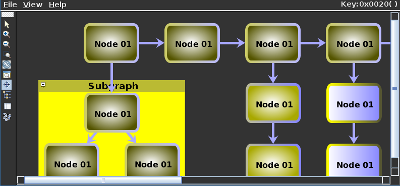
This sample shows how to implement various accessibily features when displaying a Perforce JViews Diagrammer.
Loading Designer Projects
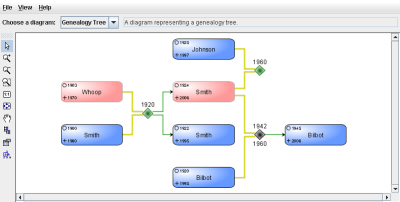
This sample shows a few examples of diagrams created using Perforce JViews Diagrammer.
Bionetwork Viewer
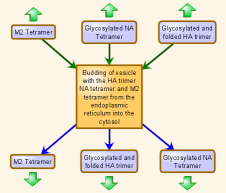
This sample displays Systems Biology Markup Language (SBML) files using Perforce JViews Diagrammer.
Web Viewer
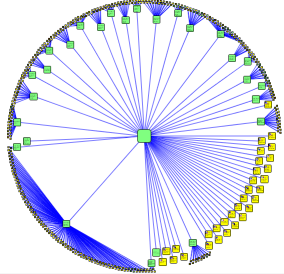
This sample explores the Web to discover relationships between pages and displays the resulting diagram using Perforce JViews Diagrammer.
Generic Modeler
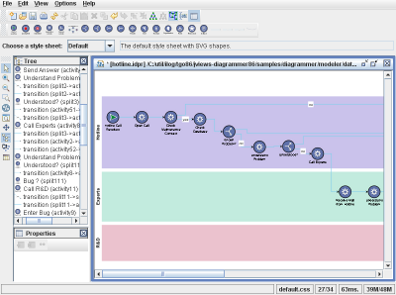
This sample shows the code needed to build a simple business process modeler using a diagram component.
Business Process Monitoring
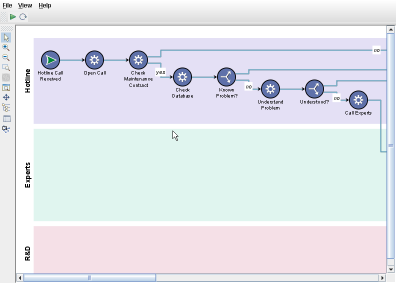
This sample shows how Perforce JViews Diagrammer can be used to monitor a process by displaying changes in the business model in real time.
BPMN Modeler
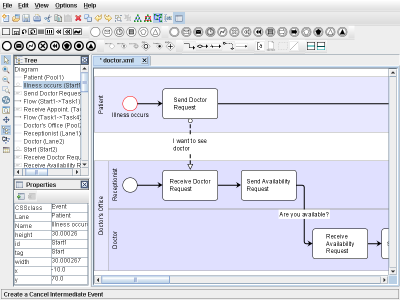
BPMN Modeler built with Perforce JViews Diagrammer.
Creating Diagrams using the SDK
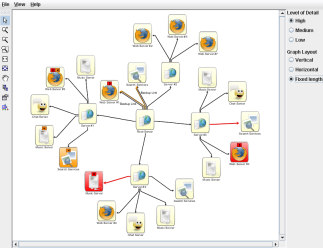
This sample illustrates how to define and populate a data model, how to apply a style defined with Designer for JViews Diagrammer, and how to perform common management operations on the resulting diagram.
Creating Diagrams without CSS
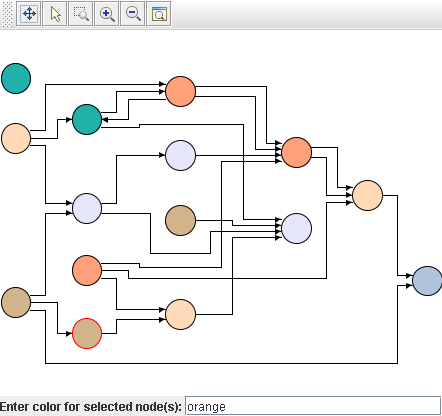
This sample shows a simple diagram with simple interactions and does not use CSS at all.
Extending a Designer Project

This sample shows how to use the Perforce JViews Diagrammer SDK to extend a project built with Perforce JViews Diagrammer Designer.
Dashboard Samples
BAM Dashboard
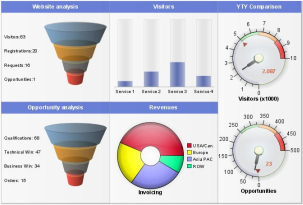
This sample shows a use case of a simple Business Activity Monitoring cockpit developed using the dashboard features present in Perforce JViews Diagrammer.
Tunnel Monitoring
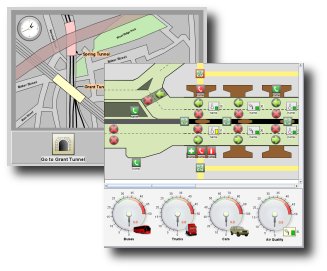
This demo illustrates how to use dashboards and symbols to monitor traffic and events in a tunnel.
Graph Layout
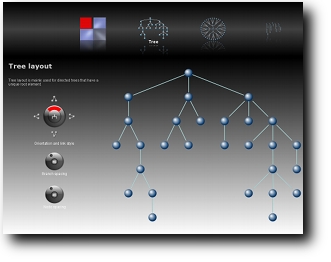
This demo illustrates some graph layout with simple data and settings
Performance with Many Gauges

This sample illustrates how to load and animate a dashboard that contains many symbols.
Graph Layout Samples (SDK)
Layout Gallery
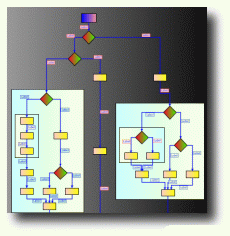
This sample illustrates the Graph Layout algorithms provided by JViews Diagrammer. It also demonstrates the support for nested graphs, the labelling algorithm, and the intergraph link routing capabilities.
Advanced Samples
Creating Custom Graphics using the SDK
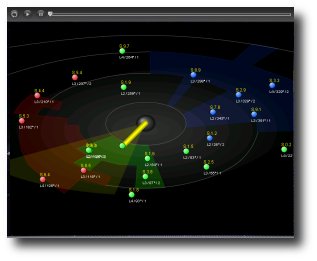
This sample shows simple custom graphics that are made dynamic by changing properties in the data model.
Content on Demand
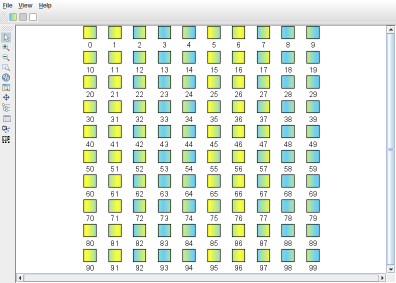
This sample shows how to use the Content on Demand tool for Perforce JViews Diagrammer.
Hypergraph
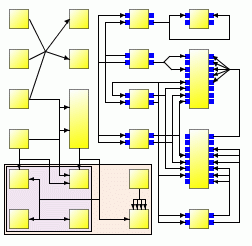
This sample shows how to create and use a hypergrapher with hyperedges. Hyperedges can connect multiple nodes and occur in many applications, for example, in electric signal diagrams where each signal has one sender (source), but multiple receivers (sinks).
Benchmark Timing
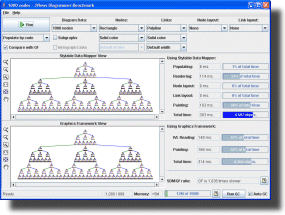
This sample shows the performance of the Diagrammer component.
Web Deployment with JavaServer Faces
Diagram Editing
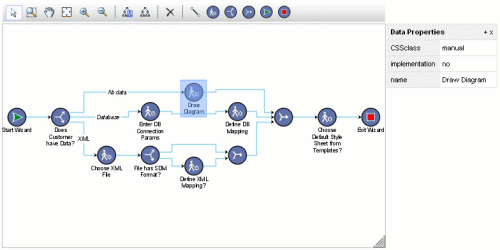
Diagram editing using Perforce JViews JSF components.
Diagram Gallery
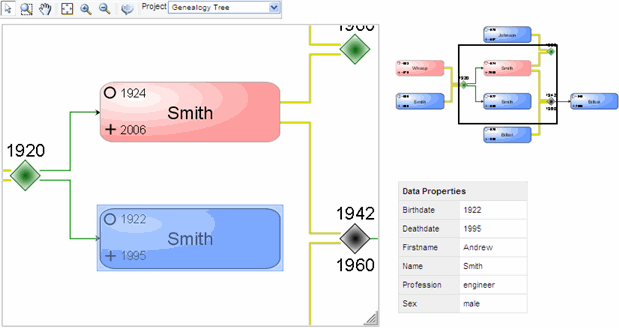
A JSF diagrammer showing a set of
.idpr
files.
Dashboard
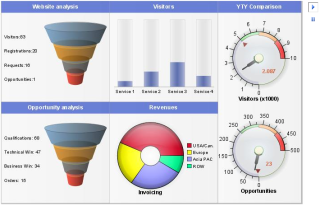
A JSF dasbhoard displaying an .idbd project file.
Process Monitoring
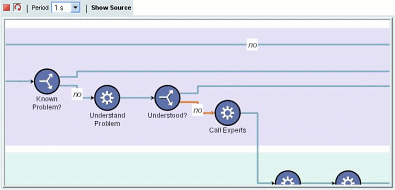
This sample shows an auto-updated JSF diagrammer to monitor a process.
JViews Diagrammer Web Accessibility
The sample shows how to customize web accessibility hitmap information.
Other Web Deployment
Basic Diagram (Servlet and JavaScript)
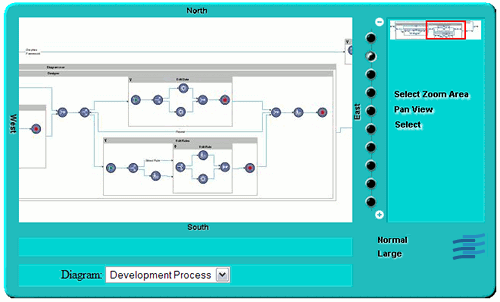
This sample shows a simple web application based on the Diagrammer component.
Diagram Editing (JavaScript)
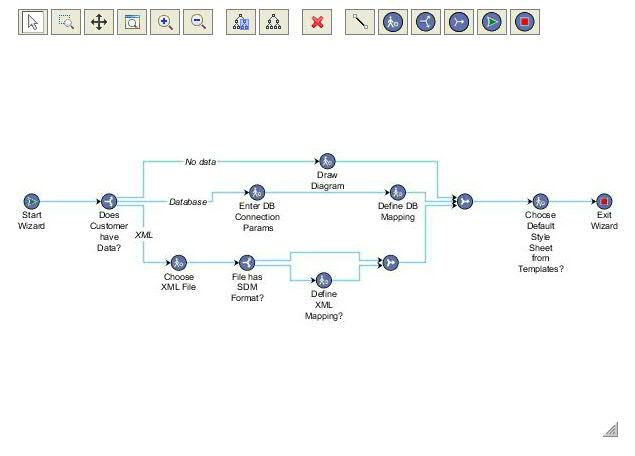
Diagram editing using Perforce JViews JSF components.
Integration Samples
Working with JViews Maps
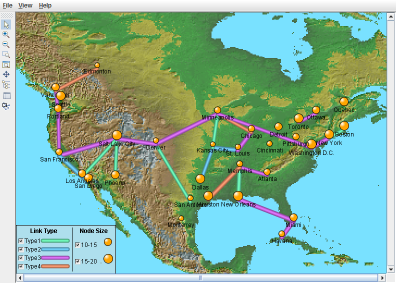
This sample shows how to use the Perforce JViews Maps product together with Perforce JViews Diagrammer to display a diagram on top of a background map.