Browse your file system to locate the JViews TGO data
file that you want to import.
To import a JViews TGO data file:
-
Click Import and browse to the JViews TGO data file in C:\Program Files\Rogue Wave\jviews-tgo89\samples\network\basic\network.xml.
-
Click Open.See the following figure.
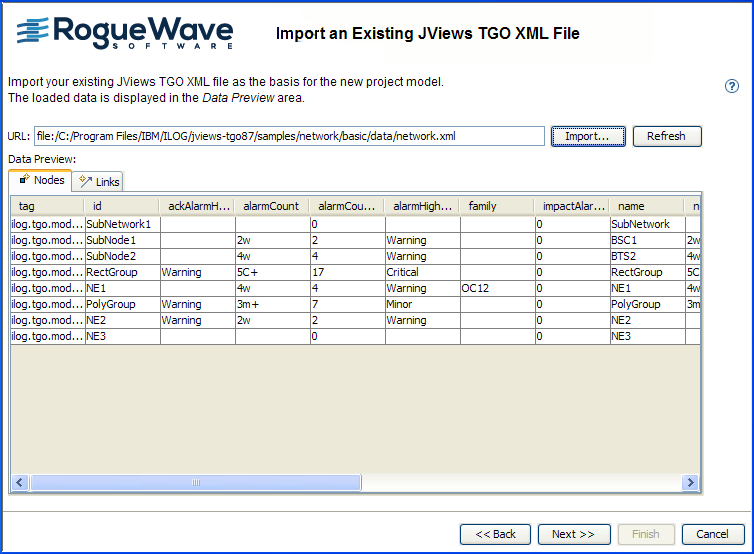 Nodes and links data are displayed in separate tabbed panes.
Nodes and links data are displayed in separate tabbed panes. -
Click Next.