If you have the JViews TGO product installed,
the JViews Diagrammer Designer
allows you to import data from any JViews TGO XML data file through
the TGO-SDM adapter feature.
To import a TGO XML data file:
-
Click File > New From Wizard.
-
Click Next.
-
Select the JViews TGO XML File option (only available if the product JViews TGO is installed).See the following figure.
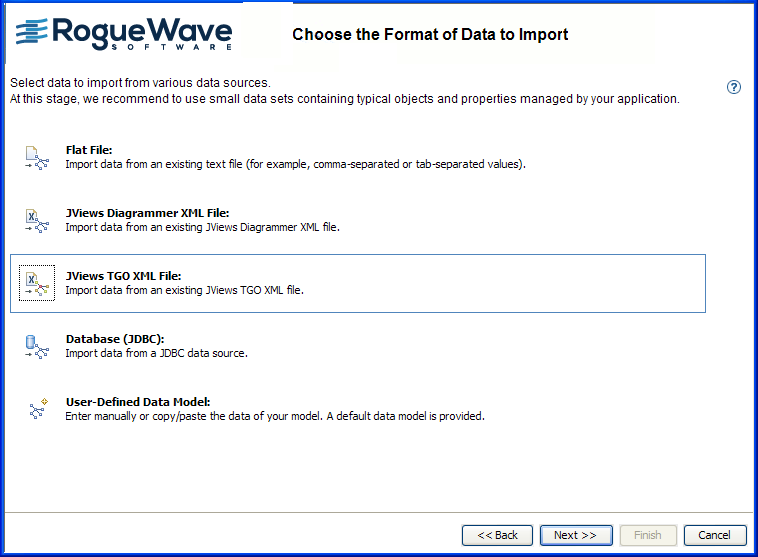
-
Click Next.