The clustering mode
BY_CLUSTER_IDS
uses a built-in radial tree layout that does not provide the full
functionality of the
IlvTreeLayout
used in clustering mode
AUTOMATIC
. It is simple and tuned for speed. However, it has some useful
expert parameters.
Area minimization (CL)
For large graphs, the radius of the
concentric circles on which the clusters are placed can become
very large. Therefore, the Circular Layout provides an optional
mode that reduces the total area of the layout. To reduce the
total area, the clusters are distributed more equally on the
circle.
Example of specifying area minimization
mode (CL algorithm)
To enable or disable the area
minimization mode:
In CSS
Add to the
GraphLayout
section:
areaMinimizationEnabled : "true";
In Java
Use the method:
void setAreaMinimizationEnabled(boolean option)
The default value is
false
(area minimization is disabled).
Deciding whether to enable the area
minimization mode essentially depends on the size of the network;
the area minimization mode is most suitable for large networks.
To get an idea of the difference that area
minimization mode makes, compare the following layouts of the
same network.
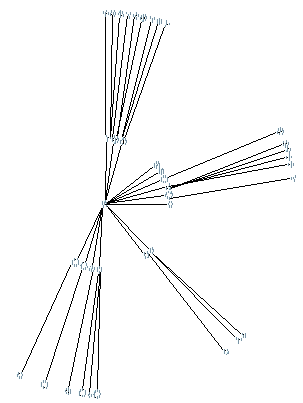
Area minimization disabled (default)
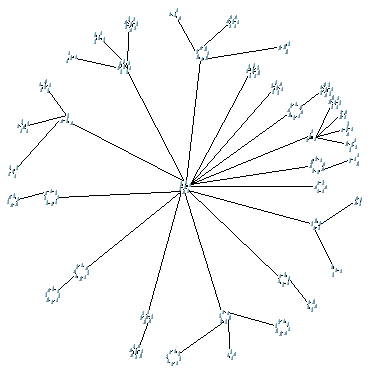
Area minimization enabled
This parameter has no effect if the clustering mode is
AUTOMATIC
or
BY_SUBGRAPHS
.
Handling of disconnected graphs
As explained in the CL Algorithm, each connected component of the
network is laid out separately. When the clustering mode
BY_CLUSTER_IDS
is enabled, there are two ways to arrange the components. The one
way is using the generic mechanism to lay out connected
components that places the components using a grid layout. In
this case, layout parameters concerning component distances must
be set on the grid layout. For more information about this
mechanism, see Layout of connected components (CL).
The other way is using the built-in radial tree layout directly.
It arranges the components within the specified layout region. In
this case, the minimum offset between two components can be
specified in the following way (see Dimensional parameters (CL)).
Example of specifying the offset between
each connected component (CL algorithm)
To specify the offset between each
connected component:
In CSS
Add to the
GraphLayout
section:
disconnectedGraphOffset : "2.5";
In Java
Use the method:
void setDisconnectedGraphOffset(float offset)
This parameter has no effect if the clustering mode is
BY_SUBGRAPHS
.