In some circumstances you, might need to use
a sequence of layouts on the same graph. For example:
- You work with graphs that have become out-of-date and you need to extend the graph. If you perform a layout on the extended graph, you probably want to identify the parts that were already laid out in the original graph. The layout should not change very much when compared with the layout of the original graph.
- The first layout results in a drawing with minor deficiencies. You want to solve these deficiencies manually and perform a second layout to clean up the drawing. The second layout probably should not greatly change the parts of the graph that were already acceptable after the first layout.
The Hierarchical Layout normally works
non-incrementally. It performs a layout from scratch and moves all
nodes to new positions and reroutes all links. The previous
positions of nodes have no influence on the result of the layout.
Hence, even a small change can cause a large effect on the next
layout.
But the Hierarchical Layout also supports
incremental sequences of layout that “do not change very much.” It
can place the nodes close to their previous positions, so that you
can more easily identify the parts that had already been laid out
in the original graph. Incremental mode takes the previous
positions of the nodes into account. In this mode, the algorithm
preserves the relative order of the levels and the nodes within the
levels in the subsequent layout. It does not preserve the absolute
positions of the nodes, but it tries to detect the structure of the
previous layout by examining the node coordinates. For instance, if
two nodes are in the same level, then they stay in the same level
after an incremental layout. If a node is in a higher level than
another node, it stays in the higher level.
The following figure illustrates the
difference between an incremental and nonincremental layout.
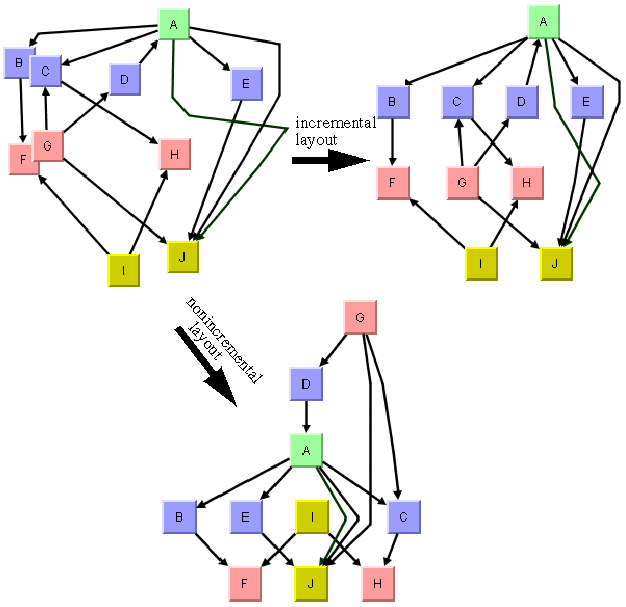
Incremental and nonincremental layouts
Incremental mode is disabled by default.
To enable incremental mode:
In CSS
Add to the
GraphLayout
section:
incrementalMode: "true";
In Java™
layout.setIncrementalMode(true);
Important
Be aware of the difference between the
incremental mode of the Hierarchical Layout and the incremental
layout flag of the SDM Graph Layout Renderer.
The CSS statement
incrementalMode: "true";
controls the incremental mode of
Hierarchical Layout and specifies that all layouts are performed
incrementally.
This feature of the Hierarchical Layout
is described in the subsequent sections.
Conversely, the CSS statement
incrementalLayout: "true";s
controls the Node Layout Renderer and
means that the Node Layout Renderer switches between
incremental mode and nonincremental mode depending on whether
an object is selected or not.
This advanced feature of the Node Layout Renderer is explained
in The
GraphLayout renderer in Developing
with the JViews
Diagrammer SDK.
Phases of the incremental mode
The layout algorithm analyzes the drawing
in incremental mode in the following way:
- First, it determines from the node coordinates which nodes must belong to the same level. For instance, if the flow direction is towards the bottom, it tries to detect horizontal reference lines at those vertical positions where many nodes are placed along a line. The specified vertical node offset helps to detect these lines because the horizontal reference lines must be approximately the vertical node offset apart. See the following figure.
- All nodes that touch the same reference line are assigned to the same level.
- It determines the order of the nodes within each level by analyzing where the node touches the reference line. For instance, if the flow direction is towards the bottom, it determines from the x coordinate of the nodes how they are ordered within the levels.
- If long links span several levels, the algorithm can preserve the shape of a long link. It determines the point where a link crosses the level reference line. It creates a bend point for the long link inside the level. It tries to preserve the order of the bend points in each level. For instance, if in a flow direction towards the bottom, a long link bypasses another node on the right side, then the incremental layout tries to find a similar shape of the link that bypasses the node on the right side. See the following figure.
- Finally, the layout tries to calculate the absolute positions of the nodes that respect the levels and the ordering within the levels. It tries to balance the node positions. However, it also tries to place each node close to its previous position. Both criteria often compete with each other, because to get a perfect balance, nodes must sometimes move far from their original position. The Hierarchical Layout contains a parametrized heuristic to satisfy both criteria.
The following figure shows the result of
the incremental phases.
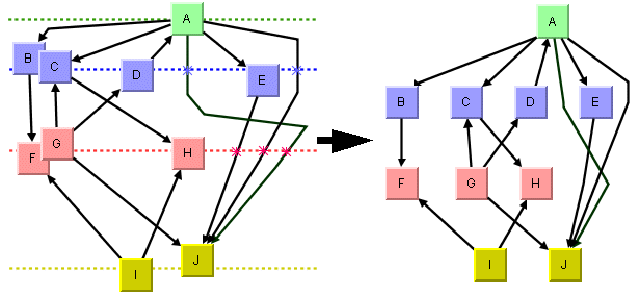
Incremental layout phases
Expert parameters of the incremental mode
Each phase of the incremental mode can be
parameterized. These layout parameters are effective only if
incremental mode is enabled.
Minimizing long link crossings
The incremental layout tries to preserve
the shape of long links that cross several levels. It implies
that link crossings between long links are not resolved. If
crossings of long links are not wanted, it might be better to
reroute long links from scratch. The following figure shows
four hierarchy trees, with the original layout at the upper
left. The lower right shows the result if long links are
rerouted, and the upper right shows the result if the shape of
long links is preserved.
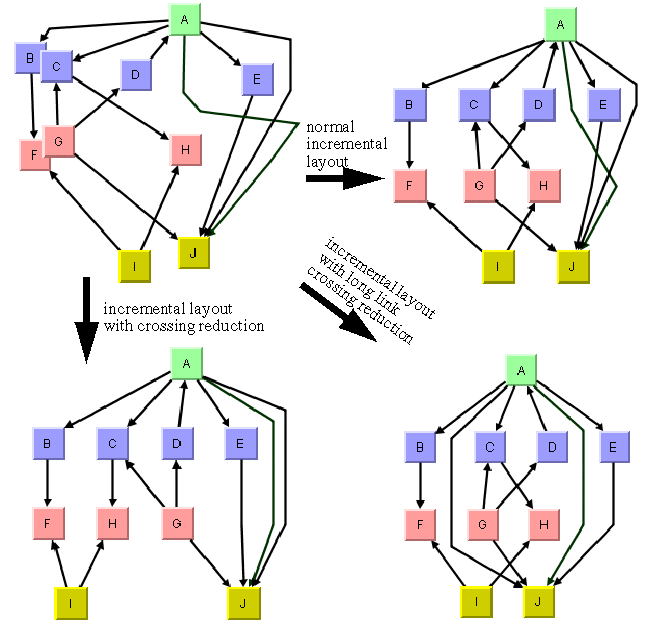
Crossing reduction during
incremental layouts
To reroute long links from scratch,
you must enable the crossing reduction mechanism for long
links:
In CSS
longLinkCrossingReductionDuringIncremental: "true";
In Java
layout.setLongLinkCrossingReductionDuringIncremental(true);
The crossing reduction of long links
determines only the shape of the links. It does not influence
the order of the other nodes within the levels.
Minimizing all link crossings
Optionally, you can apply a crossing
reduction to all nodes within each level. In this case, the
incremental layout determines from the node coordinates which
nodes belong to the same level, but it might reorder the nodes
within the levels completely to avoid link crossings. It also
reorders the long links in this case. The previous figure,
lower left shows the result. Notice that the order of the nodes
“F,” “G,” and “H” have changed to resolve the link crossings.
To enable the crossing reduction for
all nodes:
In CSS
crossingReductionDuringIncremental: "true";
In Java
layout.setCrossingReductionDuringIncremental(true);
Setting absolute level positioning
The incremental layout tries to place
the nodes in absolute positions that are close to the previous
positions. It tries to avoid nodes moving a long distance,
because even if the relative order of the nodes within the
levels does not change, long distances can be confusing for
users. It is much easier to keep a mental map of the diagram if
the nodes remain close to the previous positions.
The following figure illustrates node
repositioning with and without taking the previous positions
into account. The incremental layout of the original graph
(upper left) results in the graph at the upper right, which is
easier to recognize as being the same graph than is the graph
at the bottom.
The absolute level positioning feature
is enabled by default, but it can be disabled.
To disable the absolute level
positioning feature:
In CSS
Write the statement:
incrementalAbsoluteLevelPositioning: "false";
In Java
Call
layout.setIncrementalAbsoluteLevelPositioning(false);
With this statement, the layout does not
try to place the nodes close to the previous positions. It
places the nodes such that the layout is balanced. However, to
create a perfect balance, the layout might need to move a few
nodes so far apart that you no longer recognize the diagram
(see the following figure, bottom).
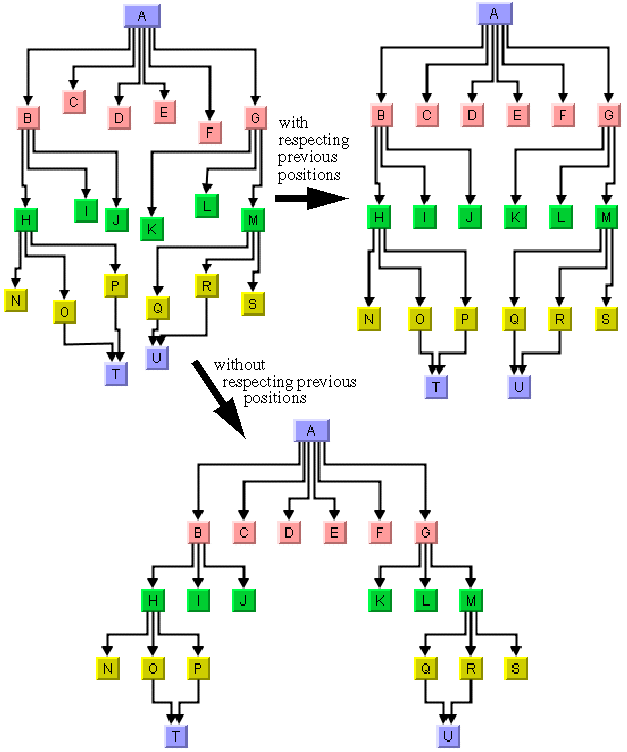
Absolute positioning during
incremental layouts
Setting absolute level position range and tendency
If absolute level positioning is
enabled, it competes with the aesthetic criteria to create a
balanced layout. Because nodes must stay close to their
previous positions, the diagram after incremental layout might
be unbalanced and unsymmetrical. The Hierarchical Layout
algorithm uses a heuristic that you can influence by two
parameters, the absolute level position range and tendency.
The absolute level positioning feature
is enabled by default, but it can be disabled.
To disable the absolute level
positioning feature:
In CSS
Add in the
GraphLayout
section:
incrementalAbsoluteLevelPositioning: "100";
In Java
Call:
layout.setIncrementalAbsoluteLevelPositionRange(100);
This statement specifies that within the
range of 100 coordinate units from the old position of the
node, the balance is the only criteria for the placement. This
means that a node whose optimal position is less than 100
coordinate units away from its previous position is placed
exactly at its optimal position. Nodes whose optimal position
is farther away are placed at a position that is a compromise
between previous position and optimal position. See the
following figure, right.
To set the absolute level position
tendency:
In CSS
Add in the
GraphLayout
section:
incrementalAbsoluteLevelPositionTendency: "70";
In Java
Call:
layout.setIncrementalAbsoluteLevelPositionTendency(70);
This statement specifies that when the optimal position of a
node is far away from its previous position, its position is
70% influenced by its previous position and 30% influenced by
its optimal position. Imagine a rubber band that tries to pull
a node to its previous position, and another rubber band that
tries to pull the same node to its optimally balanced position.
The level position tendency
70
means that one rubber band pulls with 70% of the force towards
the previous position, and the other rubber band pulls with 30%
towards the optimal position. Increasing the tendency means
that the node stays closer to its old position, decreasing it
means that the node moves closer to its optimal position. If
you set the tendency to 0%, it has the same effect as disabling
the incremental absolute level positioning (see the following
figure).
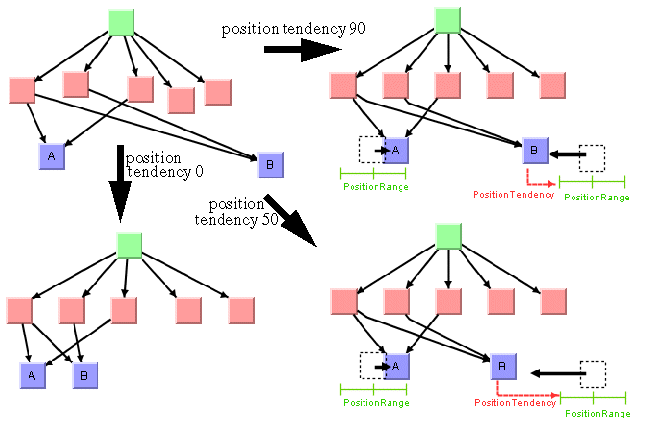
Absolute positioning during
incremental layouts
Marking nodes for incremental layout
Incremental layout normally treats all
nodes and links of the drawing in the same way. However, you
might have added nodes and links to the drawing
programmatically, and the new nodes and links do not have
meaningful coordinates yet. Perhaps you have placed them all at
the origin (0,0), or at random coordinates. In this case, you
need an incremental layout that takes into account the
coordinates of all nodes that were previously laid out while
ignoring the coordinates of the new nodes.
The incremental mode of the
Hierarchical Layout allows you to specify in Java which nodes
cannot be laid out incrementally by calling the method:
layout.markForIncremental(nodeOrLink);
If you call this statement, the node
or link is marked such that its coordinates are ignored
during the next incremental layout. The positions of marked
nodes and links are calculated from scratch. The mark is
valid only until the next layout and is automatically cleared
afterward.