You can split or filter a map background
layer according to the component properties contained within it.
Splitting results in two or more filtered layers, whereas filtering
produces only a single filtered layer. For example, you could split
a layer to create two filtered layers that group together countries
with a population above and below a given size, or create a single
filtered layer that groups together all countries by name or by
continent.
The list of properties displayed depends entirely on the meta data
contained in the map layer you have selected and may be different
for different layers. You can also split or filter a map layer more
than once or you can split or filter an already filtered map layer
again. In the case of splitting, an additional option allows you to
create a second filtered layer for objects that do not match the filter.
Each time you split a layer into one or more
filtered layers, they are automatically added to the Map Layers
pane and marked (Filtered).
An example of map layer splitting
When you open the Map Builder, the map layer
ESRI/Shape (data/World_Countries.shp)
is displayed by default. You can split this map layer, for
example, to show the countries in the world that have a
population equal to or more than, or less than 10,000,000 people.
To do this, you must select the option that creates another
filtered layer that groups together the world countries that do not have a population equal to the value you
set (see Splitting or filtering a map layer). By
making the split layers active or inactive, you can display your
map in a way that highlights the specific objects you want to
filter.
The following figure, centered on Africa,
shows countries with a population equal to or more than
10,000,000.
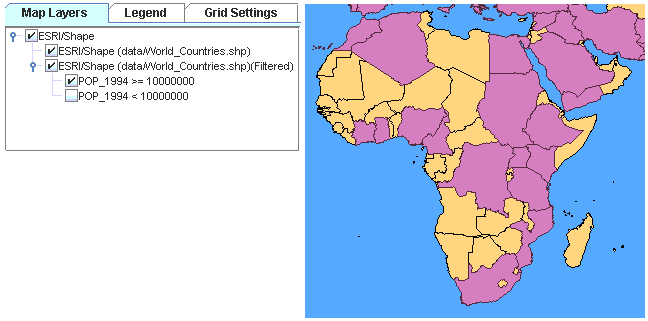
Countries with a population greater
than 10,000,000
The next figure shows the result of
switching the active and inactive states of the split layers to
show the countries that have a population of less than
10,000,000.
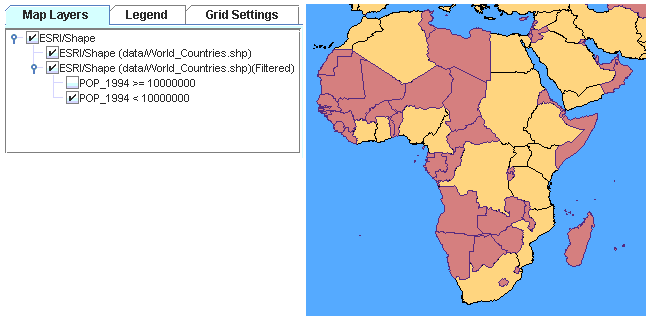
Countries with a population less than
10,000,000
An example of map layer filtering
In the following example, centered on
Africa, the Map Layer has been filtered to group together the
countries of the world.
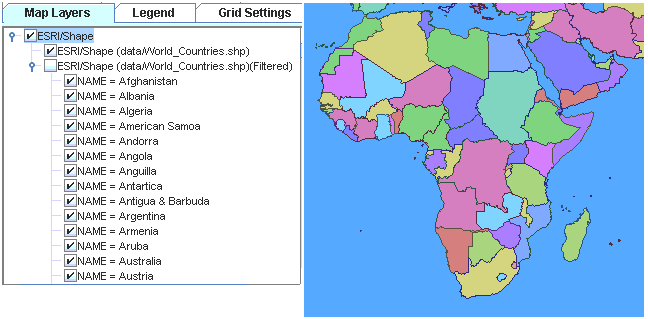
An example of map layer filtering
For more information, see Splitting or filtering a map layer.