The Dynamic Style Setting pane enables you
to define a set of dynamic styles for selected zoom levels, for
each layer that contributes to the overall theme. The default style
displayed in the Dynamic Style Setting pane when you first start
the Map Builder has only the basic style set applied and will not
change as you zoom in or out.
The following figure shows the Dynamic Style Setting pane. For more
information, see Setting
dynamic styles.
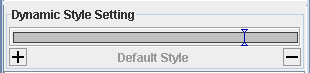
The Dynamic Style Setting pane
If you have a multiresolution map, for
example, a CADRG, the different resolutions are displayed in the
Map Layers pane as sublayers. When a sublayer is selected, a bar is
displayed in the Dynamic Style Setting pane, and the name of the
style is displayed for each section of the bar. You can also use
this bar to set the map scale with a single click. This enables you
to preview the map appearance at the selected scale.
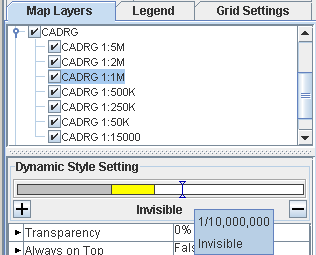
Setting the map scale with the Dynamic
Style Setting bar