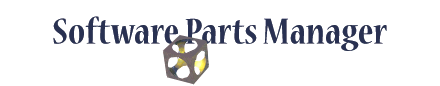
 Index
Index
 CBM User Guide
CBM User Guide
 src Dir
src Dir
 Library Workspace
Library Workspace
 Copying Files to Workspace
Copying Files to Workspace
Library Product Trees
For each library part you install, the script prodinst.sh creates a product tree in the parts subdirectory of the Rogue Wave Root Directory. The name of the top-level directory for this product tree is derived from the part name, its version, and the platform. For example, for Tools.h++ on Windows, the directory name is tlsnnnnw. Here is the directory structure after you have installed Tools.h++ on Windows:

The "possible additional directories" pertains to products that require more than a single src directory. The branches of such directory trees always terminate in paired src and etc directories.
More information is available about the src directory.
 CBM User Guide
CBM User Guide
 src Dir
src Dir
 Library Workspace
Library Workspace
 Copying Files to Workspace
Copying Files to Workspace
 Index
Index

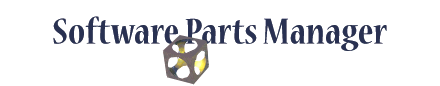
 Index
Index src Dir
src Dir