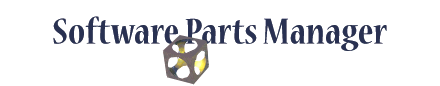
 Index
IndexThis online user guide documents the Configuration and Build Model (CBM) used with Software Parts Manager (SPM), Rogue Wave's graphical interface for managing and building Rogue Wave software parts. This guide describes how you can build CBM-based parts directly from the command line if you don't have access to the Software Parts Manager graphical interface.
This document is only available online. If you would like a hard copy to work from when you build your Rogue Wave product, print the topic Command Line Builds with CBM from your HTML browser. This one topic contains the basic information you need to build a part.
CBM is a suite of Korn shell scripts for building Rogue Wave software parts. The scripts offer a command line interface that is uniform across platforms and across Rogue Wave products. On Windows and OS/2, a licensed subset of the MKS utilities from Mortice Kern Systems accompanies CBM, which allows the CBM Korn shell scripts to run on these platforms.
While you can successfully build your part with CBM alone, be aware that the Software Parts Manager graphical interface is simpler and more flexible, and ensures consistent and compatible builds through:
To enjoy the benefits of Software Parts Manager's simplicity and safeguards, contact Rogue Wave and we will send you the Software Parts Manager CD. In addition to the Software Parts Manager application, the CD contains all Rogue Wave C++ products, applications, and Java packages. You will then have all of these powerful tools at your fingertips, available through a simple phone call to purchase the part and obtain the unlock key.
You can also obtain just the Software Parts Manager interface installation, which allows you to install and build your product using the graphical interface, through the support page on Rogue Wave's web site.
If you have purchased and installed a Rogue Wave product either from a download off the World Wide Web or from a single-product distribution on diskettes or CD, and you do not have the Software Parts Manager graphical interface, you must now use CBM from the command line to build your product.
Rogue Wave provides the control script rwspm to simplify CBM command line builds, so you should not normally need to know the details of how the individual scripts in the CBM suite work. However, in case you have special requirements, or experience difficulties and need to talk intelligently with Rogue Wave technical support, we have provided basic CBM technical information.
 Index
Index