Creating collections
A collection contains a set of related assets used in a project. Projects can have more than one collection. For example, if your project is a game, you might have three collections of assets named Vehicles, Buildings, and Characters.
- Open the project to add the collection to. If your project is linked to existing collections in Helix Core Server, you will not be able to create collections. You can create folders to organize assets. See Creating folders in collections.
- Click Create new collection.
- Enter the Collection name. The name cannot contain any spaces or special characters, but it can contain the minus (-) and underscore (_) characters.
-
Click Create.
The collection is added to the project.
Where to go next
-
Invite team members to the project so they can access the assets. See Inviting people to projects.
-
Configure project settings. See Configuring project settings.
-
Add assets to a collection. See Adding assets to collections