Configuring project settings
Note
You must be a company admin or project admin to configure project settings.
Each project has settings that control the workflow, default reviewers, and metadata fields for all assets in the project.
-
Open the project.
-
Click Project settings in the left pane.
The Project settings pane opens.
-
To make changes, click a tab.
- To change the workflow used for the project, click Details. See Changing project workflows.
- To show or hide the built-in Kanban board, click Details. If the Use built-in Kanban board toggle is on, the Kanban board is available in the project navigation pane on the left. If the toggle is off, the Kanban board is hidden.
- To manage the default reviewers for the project, click Reviewers. See Managing default project reviewers.
- To manage which metadata fields to show or hide for assets in the project, click Metadata fields. See Managing project metadata fields.
-
Click X to close the project settings.