Installing Helix ALM
Perform the following steps to install Helix ALM based on your role.
User
Use the client-only installer to install the Helix ALM Client and integration components.
Note: If you only use Helix ALM Web, you do not need to install anything. Contact your Helix ALM administrator if you need the URL or your username and password.
1. Before installing, review the client system requirements.
2. Download the client-only installer for your operating system.
3. Run the installer and select installation options. Only install the server admin utility if you administer Helix ALM projects for your team.
4. After installation is complete, start Helix ALM, add a server connection, and log in.
Administrator
If you are an administrator responsible for configuring Helix ALM for your team, perform a complete installation, which includes the Helix ALM Server, Helix ALM License Server, and client applications. If you are upgrading Helix ALM, see Upgrading Helix ALM.
Note: If you are an administrator of a Helix ALM installation hosted by Perforce in the cloud, use the client-only installer to install Helix ALM and the server admin utility.
1. Before installing, review the client system requirements and server system requirements.
2. Download the complete installer for your operating system.
3. Determine which components to install.
4. Run the installer and select installation options.
5. After installation, start and configure the license server, and then start and configure the Helix ALM Server.
Depending on how your organization uses Helix ALM, you may also need to perform the following tasks: