Moving Helix ALM Projects
After installation, you may want to move existing Helix ALM projects. You can move projects to another computer using a network connection, a ZIP drive, or an FTP connection. Keep the following in mind:
- If you are upgrading Helix ALM, you can upgrade projects in the existing location or in the new location. If you upgrade projects in the existing location, you should wait to move the projects to the new location until you are sure the upgrade is successful.
- The project database file structure is the same on all operating systems. No special conversion is necessary.
- On Linux, files in the /var/lib/HelixALM directory must be owned by root. The ttproj.db file needs read-write permissions to be able to save data. The filename is case sensitive.
Note: The following information only applies to Helix ALM native projects and TestTrack 6.0 and later native projects.
1. Install Helix ALM and the Helix ALM License Server in the new location.
2. In both locations, stop the Helix ALM Server and the Helix ALM License Server.
It is important to stop the servers in the old location to make sure the projects are not being written to when they are moved.
3. In the old location, make a backup copy of the LicenseServDb directory and all subdirectories in the license server application directory.
4. In the old location, make a backup copy of the TTDbs directory and all subdirectories in the Helix ALM application directory.
5. Copy the LicenseServDb directory and all subdirectories in the old location to the license server application directory in the new location.
6. Copy the TTDbs directory and all subdirectories in the old location to the Helix ALM application directory in the new location.
7. Start the license server in the new location.
8. Start the Helix ALM Server in the new location.