Running the Installer
After downloading the installer, run it on the computer to install Helix ALM components on.
Keep the following in mind when installing:
- Some Helix ALM features, such as Microsoft Word and Excel export, require a Java runtime. The OpenJDK Java Runtime (OpenJRE) is installed during installations, except for 32-bit Linux installations because a 32-bit OpenJRE does not exist. If you use the 32-bit Linux installer, you need to manually set the Java runtime after installation. You can also change it for other operating systems. To change the Java runtime:
- For the Helix ALM Server on Windows and Linux using the Helix ALM Registry Utility, see the registry utility help.
- For the Helix ALM desktop client, see the client help.
Double-click the installation file.
Tip: The network administrator can run a silent, client-only install to multiple computers without user intervention. See Running a silent installation on Windows.
Java installer
1. Double-click the installer archive or enter tar -zxvf <InstallerFilename>.tar.gz in Terminal to extract the installer.
2. Run the extracted .bin file as root to start the installer.
Perl command line installer
1. In Terminal, enter tar -zxvf <InstallerFilename>.tar.gz to extract the installer.
2. Enter cd tt-<version> to change to the Helix ALM application directory. For example, if you are installing Helix ALM 2017.1.1, enter cd tt-2017.1.1.
3. Enter./install.pl as root to run the install script.
1.Double-click the installation file to extract the installer and then double-click ttmacclientinstall.dmg to mount the image on the desktop.
2. Double-click the Helix ALM disk image and then double-click the Install Helix ALM icon.
During installation
You must select settings for the components you choose to install. Depending on the installation type, you may be prompted to select options for the following components: