| Views Gadgets Package API Reference Guide |
Views Documentation Home |
Dialog class. More...
#include <ilviews/gadgets/filesel.h>
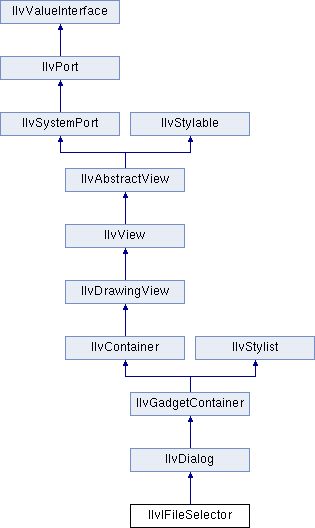
Public Member Functions | |
| IlvIFileSelector (IlvDisplay *display, const char *dir=0, const char *filter=0, const char *fileordata=0, IlvSystemView transientFor=0, IlUInt properties=0) | |
| Constructor. More... | |
| virtual void | apply () |
Is called when the callback associated with the apply symbol is triggered. More... | |
| const char * | get (IlBoolean grab=IlFalse, IlvCursor *cursor=0) |
| Displays the dialog as a modal dialog. More... | |
| const char * | getDirectory () const |
| Returns the current selected directory. More... | |
| const char * | getFilter () const |
| Returns the current filter. More... | |
| const char * | getResult () const |
| Returns the current full path name. More... | |
| void | reset () |
| Reinitializes the dialog. More... | |
| void | setDirectory (const char *dir, IlBoolean reset=IlFalse) |
| Sets the current directory. More... | |
| void | setFilter (const char *filter, IlBoolean reset=IlFalse) |
| Sets the current filter. More... | |
| void | setLabel (const char *label) |
| Sets the label of this object. More... | |
 Public Member Functions inherited from IlvDialog Public Member Functions inherited from IlvDialog | |
| IlvDialog (IlvDisplay *display, const char *name, const char *title, const char *filename, const IlvRect *rect=0) | |
| Constructor. More... | |
| IlvDialog (IlvDisplay *display, const char *name, const char *title, const char *filename, IlUInt properties, const IlvRect *rect=0, IlvSystemView transientFor=0) | |
| Constructor. More... | |
| IlvDialog (IlvDisplay *display, const char *name, const char *title, const IlvRect &rect, IlUInt properties=0, IlvSystemView transientFor=0) | |
| Constructor. More... | |
| virtual void | cancel () |
Is called when the callback associated with the cancel symbol is triggered. More... | |
| virtual void | wait (IlBoolean grab=IlFalse, IlvCursor *cursor=0) |
| Displays a modal dialog. More... | |
| IlBoolean | wasCanceled () const |
| Returns the status of the dialog after closing it. More... | |
 Public Member Functions inherited from IlvGadgetContainer Public Member Functions inherited from IlvGadgetContainer | |
| IlvGadgetContainer (IlvAbstractView *parent, const IlvRect &rect, IlBoolean useacc=IlFalse, IlBoolean visible=IlTrue) | |
Initializes a new instance of the IlvGadgetContainer class as a child view of another view. More... | |
| IlvGadgetContainer (IlvDisplay *display, const char *name, const char *title, const IlvRect &rect, IlBoolean useacc=IlFalse, IlBoolean visible=IlTrue) | |
Initializes a new instance of the IlvGadgetContainer class as a top view. More... | |
| IlvGadgetContainer (IlvDisplay *display, const char *name, const char *title, const IlvRect &rect, IlUInt properties, IlBoolean useacc=IlFalse, IlBoolean visible=IlTrue, IlvSystemView transientFor=0) | |
Initializes a new instance of the IlvGadgetContainer class as a top view. More... | |
| IlvGadgetContainer (IlvDisplay *display, IlvSystemView parent, const IlvRect &rect, IlBoolean useacc=IlFalse, IlBoolean visible=IlTrue) | |
Initializes a new instance of the IlvGadgetContainer class as a child view of a system view. More... | |
| IlvGadgetContainer (IlvDisplay *display, IlvSystemView window, IlBoolean useacc=IlFalse) | |
Initializes a new instance of the IlvGadgetContainer class using an existing system view. More... | |
| virtual IlBoolean | allowFocus (IlBoolean value) |
| Specifies whether the container manages the focus. More... | |
| virtual void | applyResize (IlFloat sx, IlFloat sy, IlBoolean redraw=IlTrue) |
| Is called to carry out the resize events applying to the gadget container. More... | |
| IlBoolean | autoResize (IlBoolean a) |
| Sets the auto resize mode of the gadget container. More... | |
| IlvButton * | getDefaultButton () const |
| Returns the default button of the gadget container. More... | |
| virtual IlvGraphic * | getFirstFocusGraphic () const |
| Returns the first object that receives the focus in this container. More... | |
| virtual IlvGraphic * | getFocus () const |
| Returns the object that has the keyboard focus in the gadget container. More... | |
| virtual IlvGraphic * | getGrab () const |
| Returns the object that is currently grabbing events in the container. More... | |
| virtual IlvGraphic * | getLastFocusGraphic () const |
| Returns the last object that receives the focus in this container. More... | |
| IlvLookFeelHandler * | getLookFeelHandler () const |
| Returns the look and feel handler associated with this container. More... | |
| virtual IlvGraphic * | getNextFocusGraphic (IlvGraphic *object) const |
| Returns the next object that will receive the focus after the specified object. More... | |
| IlvGraphic * | getOverriddenFocus () const |
Returns the object that will receive the focus after calling setFocus(). More... | |
| virtual IlvGraphic * | getPreviousFocusGraphic (IlvGraphic *object) const |
| Returns the previous object that received the focus before the specified object. More... | |
| IlBoolean | isAutoResizing () const |
| Indicates whether the gadget container gets resized when loading a file. More... | |
| virtual IlBoolean | isFocusAllowed () const |
| Indicates whether the focus is allowed in the container. More... | |
| virtual void | moveFocusAfter (IlBoolean redraw=IlTrue) |
| Is called to find the next focusable object. More... | |
| virtual void | moveFocusBefore (IlBoolean redraw=IlTrue) |
| Is called to find the previous focusable object. More... | |
| void | overrideFocus (IlvGraphic *obj) |
Sets the object that will receive the focus after calling setFocus(). More... | |
| virtual void | removeGrab () |
Cancels the grabbing settings defined with setGrab(). More... | |
| void | setDefaultButton (IlvButton *button, IlBoolean redraw=IlTrue) |
| Sets the default button of the gadget container. More... | |
| virtual void | setFocus (IlvGraphic *graphic=0, IlBoolean redraw=IlTrue) |
| Sets the focus to the specified object of the gadget container. More... | |
| virtual void | setGrab (IlvGraphic *object) |
| Sets the specified object as the grabbing object. More... | |
| void | setLookFeelHandler (IlvLookFeelHandler *lfh) |
| Sets the look and feel handler of this container. More... | |
Dialog class.
Library: ilvadvgdt
The IlvIFileSelector class lets you browse through a directory hierarchy and select a file name. The names of the graphic objects are displayed to let you change the default look of the dialog.
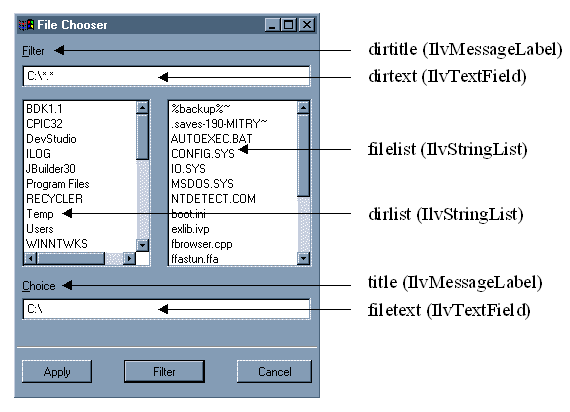
- IlvIFileSelector -
IlvFileBrowser, IlvFileSelector. | IlvIFileSelector::IlvIFileSelector | ( | IlvDisplay * | display, |
| const char * | dir = 0, |
||
| const char * | filter = 0, |
||
| const char * | fileordata = 0, |
||
| IlvSystemView | transientFor = 0, |
||
| IlUInt | properties = 0 |
||
| ) |
Constructor.
Initializes a new instance of the IlvIFileSelector class.
| display | The connection to the display. |
| dir | The initial directory that will be scanned. |
| filter | The initial filter. The file selector displays only files that match the pattern defined by this filter. |
| fileordata | Specifies an alternative source of Rogue Wave Views data that defines the user interface of this dialog. This data may either be contained in a file, in which case fileordata is the name of the file, or in a C++ string, in which case fileordata is the string itself. If fileordata is not specified, the default dialog is used. |
| transientFor | The system view for which the dialog is transient. See the IlvView constructors for more details. |
| properties | The top-window properties (see IlvView(IlvDisplay*, const char*, const char*, const IlvRect&, IlUInt, IlBoolean, IlvSystemView) for details. |
|
virtual |
Is called when the callback associated with the apply symbol is triggered.
Sets this object so that wasCanceled returns IlFalse, then hides the dialog box.
Reimplemented from IlvDialog.
Displays the dialog as a modal dialog.
| grab | Specifies whether the dialog should be system modal. A system modal dialog grabs input events occurring on the entire system so that other applications cannot catch any keyboard or mouse events until the member function returns. In this case, you can specify the cursor to be used with the cursor parameter. If grab is set to IlFalse (the default), the dialog is application modal, which means that the application does not receive input events in other windows. |
| cursor | The cursor used to make the selection. |
getResult(). | const char* IlvIFileSelector::getDirectory | ( | ) | const |
| const char* IlvIFileSelector::getFilter | ( | ) | const |
| const char* IlvIFileSelector::getResult | ( | ) | const |
| void IlvIFileSelector::reset | ( | ) |
Reinitializes the dialog.
Updates the file selector according to the filter, the current directory, and its other parameters.
setDirectory(). Sets the current filter.
The file selector displays only files that match the pattern defined by the filter.
| filter | The new filter. |
| reset | A Boolean value specifying whether the reset() method should be called after changing the filter. |
getFilter(). | void IlvIFileSelector::setLabel | ( | const char * | label | ) |
Sets the label of this object.
See the figure above for more information.
| label | The new label. |