
Rogue Wave Views 5.6
Rogue Wave Views
Foundation Package API Reference Guide
Rogue Wave Views
Documentation Home
 Rogue Wave Views 5.6 |
Rogue Wave Views |
Rogue Wave Views Documentation Home |
Port class. More...
#include <ilviews/base/port.h>
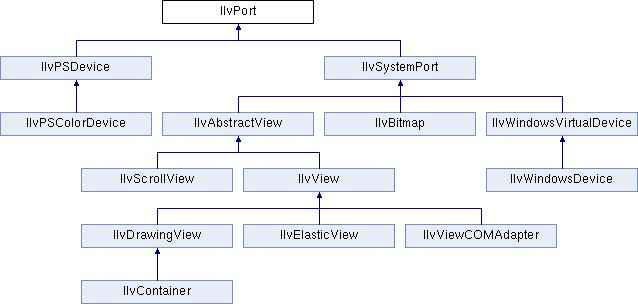
Public Member Functions | |
| IlvPort (IlvDisplay *display=0) | |
| Constructor. More... | |
| virtual void | clearArea (const IlvRect &rect, IlBoolean reDraw=IlFalse) const |
| Clears a rectangular area of the screen. More... | |
| virtual void | clearArea (const IlvRegion ®ion, IlBoolean reDraw=IlFalse) const |
| Clears a region of the screen. More... | |
| virtual void | clip (const IlvRect *rect) const =0 |
| Limits the drawing to the given rectangular area. More... | |
| virtual void | clip (const IlvRegion *region) const =0 |
| Limits the drawing to the given region. More... | |
| void | composeAlpha (IlvIntensity alpha) |
| Composes the current alpha value of the port. More... | |
| virtual void | drawArc (const IlvPalette *palette, const IlvRect &rect, IlFloat start, IlFloat range) const =0 |
| Draws an arc. More... | |
| virtual void | drawArrow (const IlvPalette *palette, const IlvPoint &from, const IlvPoint &to, IlFloat position) const |
| Draws an arrow. More... | |
| virtual void | drawBezier (const IlvPalette *palette, IlUInt count, const IlvPoint *points) const |
| Draws a set of Bzier curves. More... | |
| virtual void | drawBitmap (const IlvPalette *palette, const IlvSystemPort *src, const IlvRect &from, const IlvPoint &to) const =0 |
| Draws an image. More... | |
| virtual void | drawBitmap (const IlvPalette *palette, const IlvBitmap *src, const IlvRect &drawRect, const IlvRegion *clip=0, IlvPosition alignment=IlvCenter, IlBoolean transparent=IlFalse) const |
| Draws an image. More... | |
| virtual void | drawClosedBezier (const IlvPalette *palette, IlUInt count, const IlvPoint *points) const |
| Appends a closing curve to a set of Bézier curves. More... | |
| virtual void | drawILabel (const IlvPalette *palette, const char *label, int length, const IlvRect &drawRect, const IlvRegion *clip=0, IlvPosition align=IlvCenter) const |
| Draws a label in a rectangle. More... | |
| virtual void | drawIString (const IlvPalette *palette, const IlvPoint &position, const char *string, int length, IlvPosition align=IlvLeft) const =0 |
| Draws a string at the given position. More... | |
| virtual void | drawLabel (const IlvPalette *palette, const char *label, int length, const IlvRect &drawRect, const IlvRegion *clip=0, IlvPosition align=IlvCenter) const |
| Draws a label in a rectangle. More... | |
| virtual void | drawLine (const IlvPalette *palette, const IlvPoint &point1, const IlvPoint &point2) const =0 |
| Draws a line between 2 points. More... | |
| virtual void | drawMarker (const IlvPalette *palette, const IlvPoint &location, IlvMarkerType type=IlvMarkerSquare, IlUShort size=IlvDefaultMarkerSize) const |
| Draws a marker. More... | |
| virtual void | drawMnemonicLabel (const IlvPalette *palette, const char *label, const IlvRect &drawRect, const IlvRegion *clip=0, IlvPosition align=IlvCenter, IlBoolean underline=IlTrue) const |
| Draws an underlined letter in a label. More... | |
| virtual void | drawOutlineRectangle (const IlvPalette *outlinePalette, const IlvPalette *fillPalette, const IlvRect &rect, const IlvRegion *clip=0) const |
| Draws a rectangle with border effects. More... | |
| virtual void | drawPaths (const IlvPalette *palette, IlUInt count, const IlvPointArray *paths) const |
| Draws an array of paths as polylines. More... | |
| virtual void | drawPoint (const IlvPalette *palette, const IlvPoint &point) const =0 |
| Draws a point at the given position. More... | |
| virtual void | drawPoints (const IlvPalette *palette, IlUInt count, const IlvPoint *points) const |
| Draws a series of points. More... | |
| virtual void | drawPolyLine (const IlvPalette *palette, IlUInt count, const IlvPoint *points) const =0 |
| Draws a series of connected lines. More... | |
| virtual void | drawPolyLine (const IlvPalette *palette, const IlvPoint &first, IlUInt count, const IlvDeltaPoint *others) const |
| Draws a series of connected lines relatively to a reference. More... | |
| virtual void | drawRectangle (const IlvPalette *palette, const IlvRect &rect) const |
| Draws the given rectangle. More... | |
| virtual void | drawReliefDiamond (const IlvPalette *, const IlvPalette *invertedPalette, const IlvPalette *topShade, const IlvPalette *bottomShade, const IlvRect &bbox, IlUShort thickness, const IlvRegion *clip=0) const |
| Draws a diamond with depth effects. More... | |
| virtual void | drawReliefRectangle (const IlvPalette *palette, const IlvPalette *invertedPalette, const IlvPalette *topShade, const IlvPalette *bottomShade, const IlvRect &bbox, IlUShort thickness, const IlvRegion *clip=0) const |
| Draws a filled rectangle with depth effects. More... | |
| virtual void | drawRoundRectangle (const IlvPalette *palette, const IlvRect &rect, IlUShort radius) const |
| Draws a round rectangle. More... | |
| virtual void | drawSegments (const IlvPalette *palette, IlUInt count, const IlvPoint *from, const IlvPoint *to) const |
| Draws a set of segments. More... | |
| virtual void | drawShadowRectangle (const IlvPalette *palette, const IlvPalette *invertedPalette, const IlvRect &bbox, IlUShort thickness, IlvPosition shadowPosition, const IlvRegion *clip=0) const |
| Draws a filled rectangle with its shadow. More... | |
| virtual void | drawString (const IlvPalette *palette, const IlvPoint &position, const char *string, int length, IlvPosition align=IlvLeft) const =0 |
| Draws a string at the given position. More... | |
| virtual void | drawTransformedString (const IlvPalette *palette, const char *string, int length, const IlvTransformer &t, const IlvRegion *clip=0) const =0 |
| Draws a transformed string. More... | |
| virtual void | drawTransparentBitmap (const IlvPalette *palette, const IlvSystemPort *src, const IlvRect &from, const IlvPoint &to) const =0 |
| Draws a transparent bitmap. More... | |
| virtual void | end ()=0 |
| Closed the dump device. More... | |
| virtual void | fillArc (const IlvPalette *palette, const IlvRect &rect, IlFloat start, IlFloat range) const =0 |
| Fills the arc. More... | |
| virtual void | fillBezier (const IlvPalette *palette, IlUInt count, const IlvPoint *points) const |
| Fills an area specified by a set of Bézier curves. More... | |
| virtual void | fillPaths (const IlvPalette *palette, IlUInt count, const IlvPointArray *pathArray) const |
| Fills the shape defined by the given paths. More... | |
| virtual void | fillPolyLine (const IlvPalette *palette, IlUInt count, const IlvPoint *points, IlBoolean convex=IlFalse) const =0 |
| Fills a polygon. More... | |
| virtual void | fillPolyLine (const IlvPalette *palette, const IlvPoint &first, IlUInt count, const IlvDeltaPoint *others, IlBoolean convex=IlFalse) const |
| Fills a polygon. More... | |
| virtual void | fillRectangle (const IlvPalette *palette, const IlvRect &rect) const |
| Fills the given rectangle. More... | |
| virtual void | fillRoundRectangle (const IlvPalette *palette, const IlvRect &rect, IlUShort radius) const |
| Fills a round rectangle. More... | |
| IlvIntensity | getAlpha () const |
| Provides the alpha value of the port. More... | |
| IlvAntialiasingMode | getAntialiasingMode () const |
| Provides the anti-aliasing mode of the port. More... | |
| IlvDisplay * | getDisplay () const |
Returns a pointer to the IlvDisplay of this port. More... | |
| IlvDim | height () const |
| Provides the height of the port. More... | |
| virtual IlBoolean | initDevice (const char *filename, IlvRect *clip=0)=0 |
| Initializes the dump device. More... | |
| virtual IlBoolean | isABitmap () const |
| Indicates that this port is a bitmap (not a view or a dump device). More... | |
| virtual IlBoolean | isADevice () const |
| Indicates that this port is a dump device. More... | |
| virtual IlBoolean | isASystemPort () const |
| Indicates that this port is a true system port (not a dump device). More... | |
| virtual IlBoolean | isBad () const =0 |
| Indicates whether this port is valid. More... | |
| virtual IlBoolean | newPage () const =0 |
| Produces an output page and prepares for a new page. More... | |
| virtual void | send (const char *string) const =0 |
| Sends character strings to an output device. More... | |
| void | setAlpha (IlvIntensity alpha) |
| Sets the alpha value of the port. More... | |
| void | setAntialiasingMode (IlvAntialiasingMode mode) |
| Sets the anti-aliasing mode of the port. More... | |
| virtual void | setTransformer (const IlvTransformer &t)=0 |
| Applies another transformer to the coordinates provided for the drawing functions. More... | |
| void | size (IlvDim &w, IlvDim &h) const |
| Gives the dimensions of the port. More... | |
| virtual void | stretchBitmap (const IlvPalette *palette, const IlvPoint &to, const IlvBitmap *src, const IlvTransformer &t, const IlvRect *clip=0) const =0 |
| Stretches a bitmap. More... | |
| virtual void | stretchBitmap (const IlvPalette *palette, const IlvRect &from, const IlvBitmap *src, const IlvRect *clip=0) const =0 |
| Stretches a bitmap. More... | |
| virtual void | stretchBitmapData (const IlvPalette *palette, const IlvBitmapData *src, const IlvRect &from, const IlvRect &to, IlBoolean opaque=IlFalse) const =0 |
| Draws a bitmap data. More... | |
| virtual void | stretchTransparentBitmap (const IlvPalette *palette, const IlvPoint &to, const IlvBitmap *src, const IlvTransformer &t, const IlvRect *clip=0) const =0 |
| Stretches a transparent bitmap. More... | |
| virtual void | stretchTransparentBitmap (const IlvPalette *palette, const IlvRect &from, const IlvBitmap *src, const IlvRect *clip=0) const =0 |
| Stretches a transparent bitmap. More... | |
| IlvDim | width () const |
| Provides the width of the port. More... | |
Port class.
Library: display
IlvPort draws the display in one of two ways. The first is physically, as a screen or a bitmap using a class such as IlvSystemPort. The second is in a dedicated zone, as a file or a printer using a class such as IlvPsDevice. This area represents the zone on the screen where the user will draw.
IlvAbstractView, IlvBitmap, IlvDisplay, IlvSystemPort. | IlvPort::IlvPort | ( | IlvDisplay * | display = 0 | ) |
Constructor.
This constructor initializes a new instance of the IlvPort class and provides null dimensions for the port.
Clears a rectangular area of the screen.
Clears the rectangular area of the screen area specified in drawRect. The destination port cannot be a bitmap, since a bitmap object does not have a color value that defines its background.
| rect | The rectangular area to clear. |
| reDraw | If it has the value IlTrue a message is sent requesting that the area be redrawn. |
Reimplemented in IlvSystemPort.
|
virtual |
Clears a region of the screen.
Clears a region of the screen specified in region. The destination port cannot be a bitmap, since a bitmap object does not have a color value that defines its background.
| region | The region to clear. |
| reDraw | If it has the value IlTrue a message is sent requesting that the area be redrawn. |
Reimplemented in IlvSystemPort.
|
pure virtual |
Limits the drawing to the given rectangular area.
Limits the drawing to the rect area. This area maps out a temporary clipping area. These settings will be erased when a new clip function is called.
| rect | The drawing rectangle. |
Implemented in IlvSystemPort, IlvWindowsVirtualDevice, and IlvPSDevice.
|
pure virtual |
Limits the drawing to the given region.
Limits the drawing to the region region. This area maps out a temporary clipping area. These settings will be erased when a new clip function is called.
| region | The drawing region. |
Implemented in IlvSystemPort, IlvWindowsVirtualDevice, and IlvPSDevice.
| void IlvPort::composeAlpha | ( | IlvIntensity | alpha | ) |
Composes the current alpha value of the port.
| alpha | The alpha value to be composed with the current alpha value of the port. |
|
pure virtual |
Draws an arc.
Draws an arc that is part of an ellipse whose bounding box is the rectangle specified by rect. The arc extends from the angle start to the angle formed by the sum of start and range. These angles are given in degrees and the arc is drawn counterclockwise for positive angles and clockwise for negative angles.
| palette | The palette to use for the color of the arc. |
| rect | The bounding box of the ellipse for the arc. |
| start | The start angle in degrees. |
| range | The range in degrees. |
Implemented in IlvSystemPort, and IlvPSDevice.
|
virtual |
Draws an arrow.
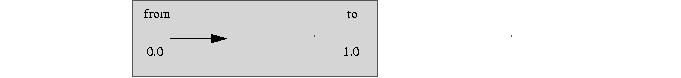
Draws an arrow on the line defined by from and to. In the image, the arrow starts at the from position, and moves towards 1.0, stopping at the value defined by position.
| palette | The palette to use for the color of the arrow. |
| from | The starting position of the line segment. |
| to | The ending position of the line segment. |
| position | The location of the arrow along the segment. |
|
virtual |
Draws a set of Bzier curves.
Draws a set of Bézier curves. The points parameter is a pointer to count points defining the curve. Each fragment of a Bézier curve is represented by four points. The first point indicates where the curve starts, and the fourth point indicates where it ends. The second and third points determine the orientation of the curve. Here is a simple example, with a single fragment:
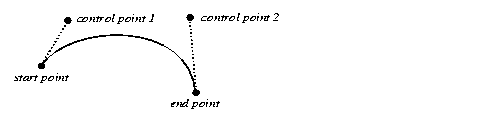
Principle of the Bézier curves
The first point in the points array starts the curve. The next two points are control points, which determine the shape of the curve. The fourth point is both the last point of the first curve fragment and the starting point - if it exists - of the next fragment.
| palette | The palette used for drawing. |
| count | The number of points defining the curve. |
| points | The array of count points defining the curve. |
Reimplemented in IlvPSDevice.
|
pure virtual |
Draws an image.
Draws the image stored in src in the rectangle from. Copies part of the image maintained by a source port called src to this destination port.
| palette | The palette to use for the color of the bitmap. |
| src | The source port of the image. |
| from | The portion of src that is transferred. |
| to | The location of the top left corner of the destination. |
Implemented in IlvSystemPort, and IlvPSDevice.
|
virtual |
Draws an image.
Draws the image stored in src in the rectangle from, using the alignment position specified in the alignment parameter in relation to from. Copies part of the image maintained by a source port called src to this destination port.
You can specify a transparent bitmap display by setting the transparent parameter to IlTrue. Note that in this case the bitmap has to be 1-bit deep (that is, a monochrome bitmap) or must have a transparency mask.
| palette | The palette to use for the color of the bitmap. |
| src | The source port of the image. |
| drawRect | The size of the transferred image. |
| clip | The destination clip rectangle. |
| alignment | The position of the image in relation to the drawRect parameter. |
| transparent | Specifies whether the bitmap is transparent. |
Reimplemented in IlvSystemPort, and IlvPSDevice.
|
virtual |
Appends a closing curve to a set of Bézier curves.
Similar to the member function drawBezier, except that a closing Bézier curve is appended in order to join the end to the start.
| palette | The palette used for drawing. |
| count | The number of points defining the curve. |
| points | The array of count points defining the curve. |
Reimplemented in IlvPSDevice.
|
virtual |
Draws a label in a rectangle.
Similar to the member function drawLabel, but fills the label background with the palette background color. The drawing takes place in the clipping region specified in the clip parameter.
| palette | The palette used for drawing. |
| label | The string to draw. |
| length | The length of the string. |
| drawRect | The rectangle in which to draw the label. |
| clip | The clipping region. |
| align | Specifies the alignment of the label. |
|
pure virtual |
Draws a string at the given position.
Similar to drawString, except that it uses the background color to fill the rectangle that surrounds the string.
| palette | The palette used for drawing the string. |
| position | The location where to draw the string. This indicates the y location of the base line, and the x coordinates depends on align. |
| string | The text to draw. |
| length | The length of the string. |
| align | The alignment of the string with respect to position. |
Implemented in IlvSystemPort, and IlvPSDevice.
|
virtual |
Draws a label in a rectangle.
Draws the string label in the rectangle drawRect respecting the alignment specified in the align parameter. The drawing takes place in the clipping region as called for in the clip parameter. The number of characters required to draw the rectangle is set in the length integer parameter. Instead of indicating a genuine length, you can supply a negative number such as -1. The text length is then computed internally, since string is thought of as a zero-terminated character array.
| palette | The palette used for drawing. |
| label | The string to draw. |
| length | The length of the string. |
| drawRect | The rectangle in which to draw the label. |
| clip | The clipping region. |
| align | Specifies the alignment of the label. |
|
pure virtual |
Draws a line between 2 points.
Draws a line from the point point1 to the point point2.
| palette | The palette to use for the color of the line. |
| point1 | The position of the first point. |
| point2 | The position of the second point. |
Implemented in IlvSystemPort, and IlvPSDevice.
|
virtual |
Draws a marker.
Draws a marker located at location with a size of size. The marker type is defined by type. See the IlvMarker class and the IlvDefaultMarkerSize constant for the values available for the parameter.
| palette | The palette to use for the color of the marker. |
| location | The location of the marker. |
| type | The marker type. |
| size | The size of the marker, in pixels. |
|
virtual |
Draws an underlined letter in a label.
An underlined letter in a word designates that this letter activates a special function key. This letter is preceded by a caret (^).
| palette | The palette used for drawing. |
| label | The string to draw. |
| drawRect | The rectangle in which to draw the label. |
| clip | The clipping region. |
| align | Specifies the alignment of the label. |
| underline | Specifies whether to underline the mnemonic character. |
|
virtual |
Draws a rectangle with border effects.
Draws a rectangle whose color is defined by the fillPalette parameter and whose borderline color is defined in outlinePalette.
| outlinePalette | The palette to use for the color of the outline of the rectangle. |
| fillPalette | The palette to use for the color of the rectangle. |
| rect | The size and position of the rectangle. |
| clip | The destination clip rectangle. |
|
virtual |
Draws an array of paths as polylines.
Via the palette palette, defines the path in the count using path elements found in the parameter paths. Each path in the array is drawn as a polyline.
| palette | The palette used for drawing. |
| count | The number of paths in the array. |
| paths | The array of paths. |
IlvPointArray, IlvGraphicPath.
|
pure virtual |
Draws a point at the given position.
Draws a point at the position referred to as point, which is in fact a pixel. This function sets the indicated pixel in the destination port to the foreground color of palette.
| palette | The palette to use for the color of the point. |
| point | The position of the point to draw. |
Implemented in IlvSystemPort, and IlvPSDevice.
|
virtual |
Draws a series of points.
Draws a series of points (that is, sets a group of pixels to a given color value). They are stored as an array of count points, whose address is indicated by the pointer points.
| palette | The palette to use for the color of the point. |
| count | The number of points to draw. |
| points | The address of the points array. |
Reimplemented in IlvSystemPort, and IlvPSDevice.
|
pure virtual |
Draws a series of connected lines.
Draws a series of connected lines between the set of count points referred to as points.
| palette | The palette to use for the color of the lines. |
| count | The number of points. |
| points | The array of at least count points that define the polyline shape. |
Implemented in IlvSystemPort, and IlvPSDevice.
|
virtual |
Draws a series of connected lines relatively to a reference.
Draws a series of connected lines that starts at the point called first and extends by means of relative positions which are given in the others array of count-1 delta values.
| palette | The palette to use for the color of the line. |
| first | The starting point of the polyline. |
| count | The number of points. |
| others | The other points of the polyline. |
Reimplemented in IlvSystemPort, and IlvPSDevice.
|
virtual |
Draws the given rectangle.
Draws the rectangle specified by rect.
| palette | The palette to use for the color of the rectangle. |
| rect | The rectangle to draw. |
Reimplemented in IlvSystemPort, and IlvPSDevice.
|
virtual |
Draws a diamond with depth effects.
Draws a diamond with colored shadows on its borders, located inside the bbox diamond parameter. The foreground color of the invertedPalette parameter is used to fill the main rectangle. The foreground color of the topShade parameter is used to fill the top and the left shadow areas. The foreground color of the bottomShade parameter is used to fill the right and bottom shadow areas. The thickness of the shadows is specified in the thickness parameter.
| invertedPalette | The palette used to fill the main rectangle. |
| topShade | The palette used to fill the top and left sides of the shadow. |
| bottomShade | The palette used to fill the right and bottom sides of the shadow. |
| bbox | The size and position of the rectangle. |
| thickness | The thickness of the shadow. |
| clip | The destination clip rectangle. |
|
virtual |
Draws a filled rectangle with depth effects.
Draws a filled rectangle that has colored shadows on its borders (so it looks like a three-dimensional object) at the location specified in bbox. The foreground color of the invertedPalette parameter is used to fill the main rectangle. The foreground color of the topShade parameter is used to fill the top and the left shadow areas. The foreground color of the bottomShade parameter is used to fill the right and bottom shadow areas. The thickness of the shadows is specified in the thickness parameter.
| palette | The palette used for drawing. |
| invertedPalette | The palette to use for the fill color of the main rectangle. |
| topShade | The palette used to fill the top and left sides of the shadow. |
| bottomShade | The palette used to fill the right and bottom sides of the shadow. |
| bbox | The size and position of the rectangle. |
| thickness | The thickness of the shadow. |
| clip | The destination clip rectangle. |
|
virtual |
Draws a round rectangle.
| palette | The palette used for drawing. |
| rect | The rectangle that is drawn. |
| radius | The radius of the round rectangle corners. |
Reimplemented in IlvSystemPort.
|
virtual |
Draws a set of segments.
Draws a set of segments whose number is indicated by count. The ith segment starts at the point from[i] and ends at the point to[i].
| palette | The palette to use for the color of the segments. |
| count | The number of segments to draw. |
| from | The starting point of the segment. |
| to | The ending point of the segment. |
Reimplemented in IlvSystemPort, and IlvPSDevice.
|
virtual |
Draws a filled rectangle with its shadow.
Draws a filled rectangle with its shadow at the location specified in bbox. The foreground color of the invertedPalette parameter is used to draw the rectangle borders as well as the shadow. The thickness and position of the shadow are specified in the thickness and shadowPosition parameters.
| palette | The palette to use for the fill color of the main rectangle. |
| invertedPalette | The palette to use for the color of the rectangle borders and the shadow. |
| bbox | The location of the filled rectangle. |
| thickness | The thickness of the shadow. |
| shadowPosition | The position of the shadow. |
| clip | The destination clip rectangle. |
|
pure virtual |
Draws a string at the given position.
Draws a string at the position referred to as position. The text to be drawn is given in the string parameter and its length is set in the length integer parameter. For this length parameter you can provide a negative number -1 instead of giving the real length. Text length is then computed internally since string is handled as a zero-terminated character array. The align parameter indicates how the string is to be aligned with respect to the position point. For this alignment, the y-coordinate of the position point represents the baseline, and the options are IlvLeft, IlvRight, and IlvCenter.
| palette | The palette used for drawing the string. |
| position | The location where to draw the string. This indicates the y location of the base line, and the x coordinates depends on align. |
| string | The text to draw. |
| length | The length of the string. |
| align | The alignment of the string with respect to position. |
Implemented in IlvSystemPort, and IlvPSDevice.
|
pure virtual |
Draws a transformed string.
Similar to drawString except that the string is drawn using the transformer t. Note that with the X window system, you should use normal fonts and transform the fonts through bitmaps. With Windows and OS/2, you should use true system vectorial fonts such as truetype fonts.
| palette | The palette used to draw the string. |
| string | The text to draw. |
| length | The length of the string. |
| t | The transformer to apply to the string. |
| clip | The destination clip area. |
Implemented in IlvSystemPort, and IlvPSDevice.
|
pure virtual |
Draws a transparent bitmap.
Draws the transparent bitmap in the rectangle. The result is displayed in the system port with the palette palette.
| palette | The palette to use for the color of the resulting bitmap. |
| src | The system port. |
| from | The portion of src that is transferred. |
| to | The location of the top left corner of the destination. |
Implemented in IlvSystemPort, and IlvPSDevice.
|
pure virtual |
Closed the dump device.
Closes the dump device and does all the necessary cleaning.
Implemented in IlvSystemPort, IlvWindowsDevice, IlvWindowsVirtualDevice, and IlvPSDevice.
|
pure virtual |
Fills the arc.
Fills the closed arc that is part of an ellipse whose bounding box is the rectangle specified by rect. The arc extends from the angle start to the angle formed by the sum of start and range. These angles are given in degrees. The actual filled shape depends on how the arc has been closed, either in IlvArcPie mode or in IlvArcChord mode.
| palette | The palette to use for the fill color of the arc. |
| rect | The bounding box of the ellipse for the arc. |
| start | The start angle in degrees. |
| range | The range in degrees. |
Implemented in IlvSystemPort, and IlvPSDevice.
|
virtual |
Fills an area specified by a set of Bézier curves.
Fills an area specified by a set of Bézier curves.
| palette | The palette used for drawing. |
| count | The number of points defining the curve. |
| points | The array of count points defining the curve. |
Reimplemented in IlvPSDevice.
|
virtual |
Fills the shape defined by the given paths.
Fills the shape defined by all the paths described in the IlvPointArray array pathArray, with the IlvPalette palette. If count is 1, fillPaths may be seen as the drawing of a polygon. If none of the paths provided intersect, each polygon is drawn with the palette. The drawing becomes more complex when the paths intersect. A simple way to see this drawing is that when filled areas overlap, the intersection is empty. When a third area intersects with the first two areas, the intersection is filled.

The two objects have no filled intersection.
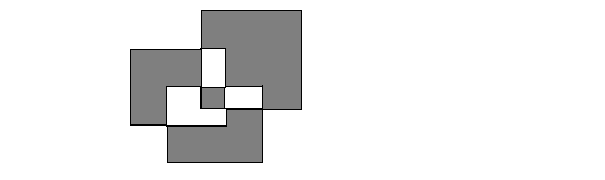
The small gray area in the middle represents the filled intersection of these three objects, while the white spaces are the overlapping areas between two objects. (For the purpose of this diagram, rectangles have been outlined).
| palette | The palette to use for the fill color of the paths. |
| count | The number of paths provided in the IlvPointArray array. |
| pathArray | The array of paths. |
Reimplemented in IlvSystemPort, and IlvPSDevice.
|
pure virtual |
Fills a polygon.
Fills a polygon that is drawn as a series of connected lines between the set of count points referred to as points.
If the optional flag convex is set to IlTrue, drawing convex polygons on certain systems may be accelerated. This feature should only be used when you are sure that the points provided form a convex contour. If this is not the case the result may be unpredictable.
| palette | The palette to use for the fill color of the polygon. |
| count | The number of points. |
| points | The points in the polyline. |
| convex | Flag for convex polygons. |
Implemented in IlvSystemPort, and IlvPSDevice.
|
virtual |
Fills a polygon.
Fills a polygon that is drawn as a series of connected lines that starts at the point whose reference is first, and extends by means of relative positions referred to as the array of others of count relative positions.
If the optional flag convex is set to IlTrue, drawing convex polygons on certain systems may be accelerated. This feature should only be used when you are sure that the points provided form a convex contour. If this is not the case the result may be unpredictable.
| palette | The palette to use for the fill color of the polygon. |
| first | The starting point of the polyline. |
| count | The number of points. |
| others | The other points of the polyline. |
| convex | Flag for convex polygons. |
Reimplemented in IlvSystemPort, and IlvPSDevice.
|
virtual |
Fills the given rectangle.
Fills the rectangle specified by rect.
| palette | The palette to use for the fill color of the rectangle. |
| rect | The rectangle to fill. |
Reimplemented in IlvSystemPort, IlvPSDevice, and IlvWindowsVirtualDevice.
|
virtual |
Fills a round rectangle.
| palette | The palette used for drawing. |
| rect | The rectangle that is drawn. |
| radius | The radius of the round rectangle corners. |
Reimplemented in IlvSystemPort.
| IlvIntensity IlvPort::getAlpha | ( | ) | const |
Provides the alpha value of the port.
The default value is IlvFullIntensity.
| IlvAntialiasingMode IlvPort::getAntialiasingMode | ( | ) | const |
Provides the anti-aliasing mode of the port.
The default value is IlvDefaultAntialiasingMode.
| IlvDisplay* IlvPort::getDisplay | ( | ) | const |
Returns a pointer to the IlvDisplay of this port.
IlvDisplay object for which this port is created. | IlvDim IlvPort::height | ( | ) | const |
Provides the height of the port.
Initializes the dump device.
Initializes the dump device so that it writes its result in the filename file. This member function must be called before any other class member function. The region to be dumped is clipped by the bbox parameter. This member function sets the global clip with bbox set as the parameter to be used throughout the device lifespan.
| filename | Is usually used to indicate the output filename of the dump. |
| clip | The clipping rectangle to be used when drawing. |
Implemented in IlvSystemPort, IlvWindowsDevice, IlvWindowsVirtualDevice, and IlvPSDevice.
|
virtual |
Indicates that this port is a bitmap (not a view or a dump device).
The default implementation in class IlvPort returns IlFalse. The method is overriden in class IlvBitmap to return IlTrue.
IlTrue if the port is a bitmap, otherwise IlFalse. Reimplemented in IlvBitmap, and IlvSystemPort.
|
virtual |
Indicates that this port is a dump device.
The default implementation in class IlvPort returns IlFalse. The method is overriden in class IlvPSDevice and in IlvWindowsVirtualDevice to return IlTrue.
IlTrue when the port is a dump device, otherwise IlFalse. Reimplemented in IlvPSDevice, and IlvWindowsVirtualDevice.
|
virtual |
Indicates that this port is a true system port (not a dump device).
The default implementation in class IlvPort returns IlFalse. The method is overriden in class IlvSystemPort to return IlTrue.
IlTrue if this port is a true system port, otherwise IlFalse. Reimplemented in IlvSystemPort.
|
pure virtual |
Indicates whether this port is valid.
Indicates whether the display system can allocate the system-dependent part of the IlvPort. You must not use this port if it is "bad".
IlTrue if the display system can not allocate the system-dependent part of the IlvPort. Implemented in IlvSystemPort, IlvWindowsVirtualDevice, and IlvPSDevice.
|
pure virtual |
Produces an output page and prepares for a new page.
Produces an output page and prepares the dump device for a new page. If there has been an error, you should stop producing output data.
IlFalse if there has been an error. Implemented in IlvSystemPort, IlvWindowsDevice, IlvWindowsVirtualDevice, and IlvPSDevice.
|
pure virtual |
Sends character strings to an output device.
Sends any character string to an output device to send information to the device.
| string | The string sent to the device. It is the responsibility of the device to interpret this string and perform the proper job. |
Implemented in IlvSystemPort, IlvWindowsDevice, and IlvPSDevice.
| void IlvPort::setAlpha | ( | IlvIntensity | alpha | ) |
Sets the alpha value of the port.
This value affects all the drawing operations that will take place in this port. Valid values are integers in the range 0 - IlvFullIntensity. A value of IlvFullIntensity means that the drawing will be opaque. A value of 0 means that the drawing will be transparent. Note that during a drawing operation, this alpha value is composed with the alpha value of the palette specified for the drawing operation.
| alpha | The new alpha value for the port. |
| void IlvPort::setAntialiasingMode | ( | IlvAntialiasingMode | mode | ) |
Sets the anti-aliasing mode of the port.
| mode | The new anti-aliasing mode of the port. |
|
pure virtual |
Applies another transformer to the coordinates provided for the drawing functions.
Applies another transformer to the coordinates provided for the drawing functions.
| t | The transformer that is applied. |
Implemented in IlvSystemPort, IlvContainer, IlvWindowsVirtualDevice, and IlvPSDevice.
Gives the dimensions of the port.
Gives the horizontal (w) and vertical (h) dimensions of the port.
| w | The horizontal dimension of the port. |
| h | The vertical dimension of the port. |
|
pure virtual |
Stretches a bitmap.
Draws the bitmap src in the point to, applying the transformation t. (In a Windows environment, you can only zoom in on the object, you cannot rotate.) The result is displayed in the current object.
| palette | The palette used for drawing. |
| to | The point to stretch the bitmap to. |
| src | The bitmap to stretch. |
| t | The transformation to apply to the bitmap. |
| clip | The destination clip area. |
Implemented in IlvSystemPort, and IlvPSDevice.
|
pure virtual |
Stretches a bitmap.
Stretches the dimensions from in the bitmap src to correspond with the size of this IlvPort object. The result is displayed in the current port with the palette palette, and clipped by the parameter clip.
| palette | The palette used for drawing. |
| from | The location of the source area. |
| src | The bitmap to stretch. |
| clip | The destination clip rectangle. |
Implemented in IlvSystemPort, and IlvPSDevice.
|
pure virtual |
Draws a bitmap data.
This method allows bitmap datas to be drawn. If the bitmap data has per pixel alpha, then it is composed with the underlying graphics.
| palette | The palette used for drawing. |
| src | The bitmap data to draw. |
| from | The source rectangle in the bitmap data. |
| to | The destination rectangle. |
| opaque | A Boolean value indicating whether per pixel alpha should be taken into account (IlTrue indicates that no per pixel alpha is used). |
Implemented in IlvSystemPort, and IlvPSDevice.
|
pure virtual |
Stretches a transparent bitmap.
Stretches the transparent bitmap src to the point to, applying the transformation t. The result is displayed in the current object.
| palette | The palette used for drawing. |
| to | The point to stretch the bitmap to. |
| src | The transparent bitmap to stretch. |
| t | The transformation to apply to the bitmap. |
| clip | The destination clip area. |
Implemented in IlvSystemPort, and IlvPSDevice.
|
pure virtual |
Stretches a transparent bitmap.
Stretches the source bitmap src in the rectangle from. The result is displayed in the bitmap src with the palette palette and clipped by parameter clip.
| palette | The palette used for drawing. |
| from | The location of the source area. |
| src | The transparent bitmap to stretch. |
| clip | The destination clip rectangle. |
Implemented in IlvSystemPort, and IlvPSDevice.
| IlvDim IlvPort::width | ( | ) | const |
Provides the width of the port.
© Copyright 2012, Rogue Wave Software, Inc. All Rights Reserved.
Rogue Wave is a registered trademark of Rogue Wave Software, Inc. in the United States and other countries. All other trademarks are the property of their respective owners.