JViews TGO provides a
predefined alarm system, which modifies the graphical
representation of telecom objects according to the alarm
conditions. The Alarm dictionary can be used to complement the
information of OSI, SONET and Bellcore state dictionaries. See Alarm states in the Business
Objects and Data Sources documentation for more information.
Alarm conditions
You can use alarm conditions to customize
the graphical representation of your objects through cascading
style sheets.
In CSS selectors, new and acknowledged alarms are identified by
the attribute name ("
objectState
"), the type of alarm (raw or impact), the alarm severity, and
the information indicating whether it is a new or an acknowledged
alarm.
The following selector matches all objects
that have new critical alarms.
object."ilog.tgo.model.IltObject"["objectState.Alarm.Raw.Critical.New"] {
...
}
The following selector matches all objects
that have critical acknowledged alarms.
object."ilog.tgo.model.IltObject"["objectState.Alarm.Raw.Critical.Acknowledged"
{
...
}
You can also customize the representation
of objects based on impact alarms.
object."ilog.tgo.model.IltObject"["objectState.Alarm.Impact.CriticalHigh.New" {
...
}
How to change the object representation based on alarms
The following CSS extract customizes the
graphical representation of business objects according to the
value of alarms set in the objects. In this configuration, the
alarm balloon decoration is only displayed if there are new
critical alarms.
object."ilog.tgo.model.IltObject" {
alarmBalloonVisible: false;
}
object."ilog.tgo.model.IltObject"["objectState.Alarm.Raw.Critical.New"] {
alarmBalloonVisible: true;
}
object."ilog.tgo.model.IltObject"["objectState.Alarm.Impact.CriticalLow.New"] {
alarmBalloonVisible: true;
}
object."ilog.tgo.model.IltObject"["objectState.Alarm.Impact.CriticalHigh.New"]
{
alarmBalloonVisible: true;
}
The following figure illustrates this
configuration.
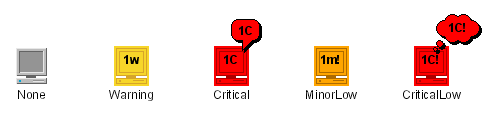
Alarm state styling example