JViews TGO provides a
set of SAN states to complement the OSI, Bellcore, SONET, and SNMP
standards. See The SAN state dictionary visuals for a
complete list of available states.
SAN secondary states
You can use the secondary states of the
SAN State Dictionary to specify cascading style sheet selectors.
SAN states are identified by the attribute name ("
objectState
"), the state information ("SAN
.SecState
"), and the state name as in the following example:
object."ilog.tgo.model.IltObject"["objectState.SAN.SecState.Allocated"] {
...
}
How to change the object representation based on SAN states
The following CSS extract customizes the graphic representation
of network elements according to the value of the SAN Available
secondary state. In this configuration, the color of the network
element is based on the current value of the state. When the
value of the foreground color is set to
null
, the network element retrieves the default configuration.
object."ilog.tgo.model.IltNetworkElement" {
foreground: '';
}
object."ilog.tgo.model.IltNetworkElement"["objectState.SAN.SecState.Available"]
{
foreground: green;
}
object."ilog.tgo.model.IltNetworkElement"["objectState.SAN.SecState.Available"<
20] {
foreground: red;
}
object."ilog.tgo.model.IltNetworkElement"["objectState.SAN.SecState.Available"<
50] {
foreground: orange;
}
The following figure illustrates this
configuration:
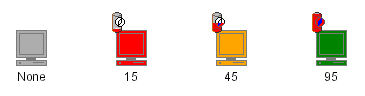
SAN state styling example