Links are used to display the transmission
elements making up the network lines.
Links feature the same dynamic display as
network elements. Each type of link has its own graphical
representation, and different link states are represented
graphically by changes in color or internal pattern design. Links
can also carry decorations, in particular to represent alarms.
Links can be directional.
Some sample links are shown in the
following figure.
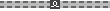
|
A link
in the disabled state. |
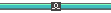
|
A link
in the active state. |
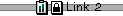
|
A link
with secondary states and a label. |
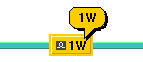
|
A link
with an alarm cluster. |
The drawing of a link between two nodes is, by default,
automatically calculated by JViews
TGO. The link calculation is performed using a layout optimizer.
The default layout optimizer provided draws
direct links without intermediate points and according to a given
angle. The links are attached to nodes using small horizontal or
vertical segments.
For more information about links, see Links.
Links can also be grouped in a link
bundle, that is, a set of links that have the same destination
node. Links in a bundle can be collapsed to a single overview
link.