All you have to do is create a data source using the data source
default implementation defined by IltDefaultDataSource and pass the XML file to
the
parse
method of the data source, as shown below.
IlpDataSource datasource = new IltDefaultDataSource();
datasource.parse("ShelfXMLFile.xml");
For detailed information about data sources, see Data sources.
How to define a shelf in XML
The following is an example of a shelf defined in XML format. For
details about the XML elements used in this example, see Elements in an XML data file .
<cplData>
<addObject id="Shelf">
<class>ilog.tgo.model.IltShelf</class>
<attribute name="name">Shelf</attribute>
<attribute name="slotSizes" javaClass="ilog.cpl.equipment.IlpSlotSizes">
<width>
<value>30</value>
<value>20</value>
<value>40</value>
</width>
<height>
<value>90</value>
<value>20</value>
</height>
</attribute>
<attribute name="position" javaClass="ilog.cpl.graphic.IlpPoint">
<x>100</x> <y>50</y>
</attribute>
</addObject>
</cplData>
The result looks like this:
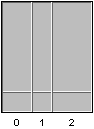
An array shelf defined in an XML file