Link bundle class
Link bundles are predefined business objects of the class IltLinkBundle used to represent a container
with an overview object and a set of detail objects. They can
hold any number of links that all start at the same IltObject instance and all end at the same
other
IltObject
instance.
You can collapse a link bundle to show
only a single link. The single link has an icon that, when you
click it, causes the link bundle to expand and show the child
links
The default overview object has the normal
link representation, with the same start object and the same end
object.
Here is how a link bundle looks in its collapsed
state:
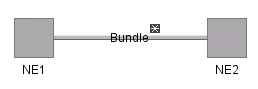
Collapsed link bundle
Here is how a link bundle looks in its expanded
state:
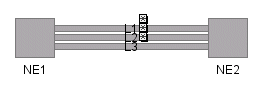
Expanded link bundle
The
IltLinkBundle
class does not define any specific attribute. However, any
attribute defined in business class IltLink can be set in link bundle instances
and will be graphically represented in the link bundle overview.
You can retrieve the class
IltLinkBundle
using its GetIlpClass method. You can handle its
instances as simple IlpObject instances and set and get its
attributes with the generic methods getAttributeValue and setAttributeValue.
Loading a link bundle defined in XML
This section shows how to load a link bundle from an XML file in
a data source. For detailed information about data sources, see Data sources.
All you have to do is create a data source using the data source
default implementation defined by IltDefaultDataSource and pass the XML file
to the
parse
method of the data source, as shown below:
dataSource = new IltDefaultDataSource();
dataSource.parse("LinkBundleXMLFile.xml");
How to define a link bundle in XML
The following is an example of a link bundle defined in XML
format. For details about the XML elements used in this example,
see Elements in an XML data file .
<addObject id="Link1">
<class>ilog.tgo.model.IltLink</class>
<link> <from>Paris</from> <to>Berlin</to> </link>
<attribute name="name">1</attribute>
<attribute name="objectState" javaClass="ilog.tgo.model.IltSONETObjectState">
<state>
Active
</state>
</attribute>
</addObject>
<addObject id="Link2">
<class>ilog.tgo.model.IltLink</class>
<link> <from>Paris</from> <to>Berlin</to> </link>
<attribute name="name">2</attribute>
<attribute name="objectState" javaClass="ilog.tgo.model.IltSONETObjectState">
<state>
Active
</state>
</attribute>
</addObject>
<addObject id="linkBundle">
<class>ilog.tgo.model.IltLinkBundle</class>
<attribute name="name">Bundle</attribute>
<link>
<from>Paris</from>
<to>Berlin</to>
</link>
<children>
<child>Link1</child>
<child>Link2</child>
</children>
</addObject>
The figure below shows the link bundle
displayed in a network component:
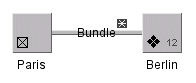
Link bundle displayed in a network
component
The following example shows you how to
create a link bundle and set states that are graphically
represented when the link bundle is collapsed:
<addObject id="linkBundle">
<class>ilog.tgo.model.IltLinkBundle</class>
<attribute name="objectState" javaClass="ilog.tgo.model.IltSONETObjectState">
<state>
Active
</state>
</attribute>
<link>
<from>Oslo</from>
<to>Berlin</to>
</link>
<children>
<child>Link1</child>
<child>Link2</child>
</children>
</addObject>
Creating a link bundle with the API
This section shows how to create a link
bundle through the API and how to add it to a data source.
How to create a link bundle with the API
IltLink link1 = new IltLink(new IltSONETObjectState(IltSONET.State.Active),
"1", null);
IltLink link2 = new IltLink(new IltSONETObjectState(IltSONET.State.Active),
"2", null);
IltLinkBundle bundle = new IltLinkBundle();
bundle.setName("Bundle");
List objects = new ArrayList();
objects.add(paris);
objects.add(berlin);
objects.add(link1);
objects.add(link2);
objects.add(bundle);
dataSource.setLink(link1.getIdentifier(), paris.getIdentifier(),
berlin.getIdentifier());
dataSource.setLink(link2.getIdentifier(), paris.getIdentifier(),
berlin.getIdentifier());
dataSource.setLink(bundle.getIdentifier(), paris.getIdentifier(),
berlin.getIdentifier());
dataSource.setParent(link1.getIdentifier(), bundle.getIdentifier());
dataSource.setParent(link2.getIdentifier(), bundle.getIdentifier());
dataSource.addObjects(objects);
The result looks like this:
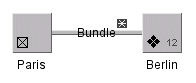
Link bundle displayed in a network
component