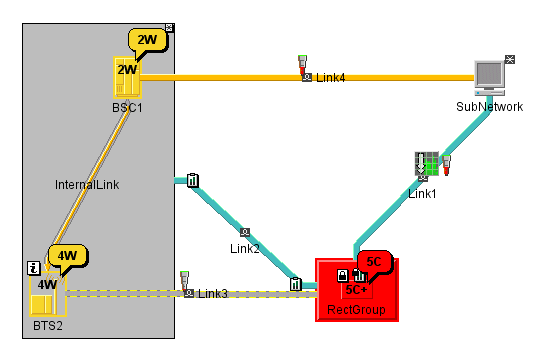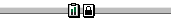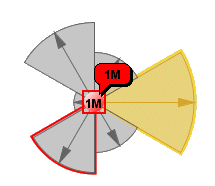JViews TGO graphic
components communicate with the back-end application from which
they obtain data to be displayed through a data source. The role of
the data source is to transform data retrieved from the back end to
objects that JViews TGO
can handle. These objects, known as business
objects, can be represented in any of the JViews TGO graphic
components.
Business model and business classes
Business objects are instances of business classes, which are
described by a business model. The business model
translates back-end data into classes that JViews TGO can easily
manipulate. It describes inheritance between these classes, along
with their associated attributes.
Business classes and their instances are
dynamic, which means that you can modify them and add new
attributes at run time. As a consequence, you do not have to
recompile your application for modifications to be taken into
account.
Business classes can be defined directly
in XML.
Data sources
Data sources are connecting objects that
form a bridge between the back end and the front-end application
or GUI. They transform data retrieved from the back end into
business objects that will then be rendered as graphic objects at
the level of the graphic components.
JViews TGO provides a
default implementation of the data source that directly plugs in
to XML files or streams or to JavaBeans™. On the other side, the
same data source can be connected to multiple graphic components,
allowing you to have different views of the same data with a
consistent appearance.
You can specialize the data source to
connect to other types of back end, such as Java™ Naming and
Directory Interface (JNDI), or any other kind of back-end
application.
Predefined business objects
JViews TGO comes with
a library of predefined business objects that are specifically
designed to help you build, with a minimum of effort,
high-quality and user-friendly user interfaces in the domain of
telecom network management.
Examples of these objects are network elements, Base Transceiver
Stations (BTS), links, cards, shelves, ports, and many more. JViews TGO also supplies a
complete library of graphic symbols, icons, and decorations for
representing changes in telecommunication business object states
and alarms. State and alarm representations comply with the most
widespread telecommunication standards, such as OSI, Bellcore,
SONET, and SNMP.
Predefined business objects can be defined either in an XML file
or through a specific API. You simply add these objects to the
data source to display them with a homogeneous, high-quality look
and feel and with associated decorations (such as alarm balloons
or status icons) across all the predefined JViews TGO components.
The following figures show a few examples of the way some of the
JViews TGO predefined
business objects are graphically rendered in components.