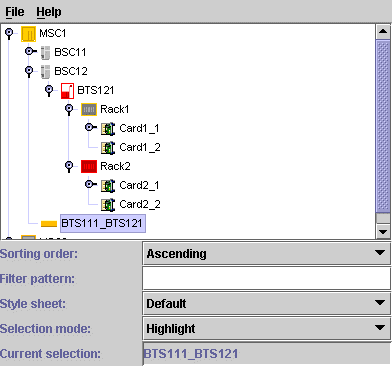JViews TGO graphic
components decouple back-end application objects from their graphic
representations while providing powerful mapping capabilities to
translate application objects and data into high-quality graphics.
These components come fully-fledged with comprehensive built-in
behavior and interactors. They benefit from runtime access to
high-level functionality such as filtering, sorting, and search.
The network component
The network component is based on the
Rogue Wave® JViews grapher. It shows network nodes interconnected
by links. The network component has support for editing the
network, navigation, automatic layout of nodes and links, and
background maps. It also supports pop-up menus and tooltips.
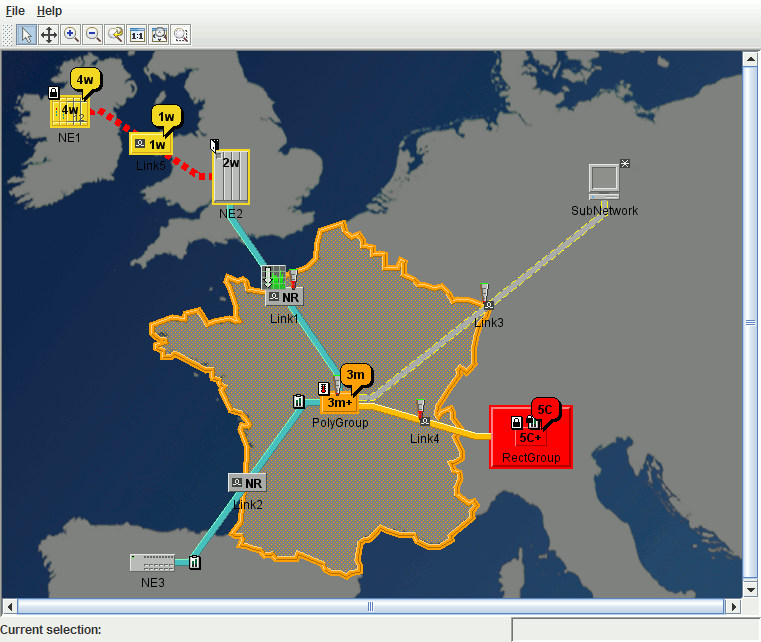
The network component can be configured
either through an XML file, where you define all its associated
settings (map displayed in the background, display of toolbar or
overview window, zoom policy, and so on), or through an API.
The equipment component
Like the network component, the equipment
component is based on Rogue Wave JViews. It allows you to display
items of equipment such as cards, shelves, ports, and LEDs. It
also supports pop-up menus and tooltips.
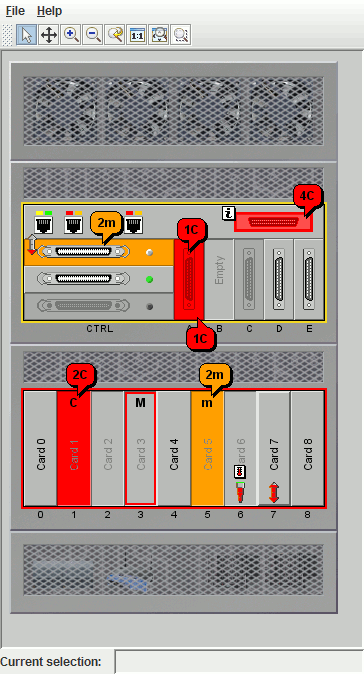
Like the network component, the equipment
component can be configured either through an XML file, where you
define all its associated settings (map displayed in the
background, toolbar, and so on), or through an API.
JViews TGO includes
an equipment editor, a graphical user interface (GUI), that
allows you to build an equipment component in a very easy and
user-friendly manner.
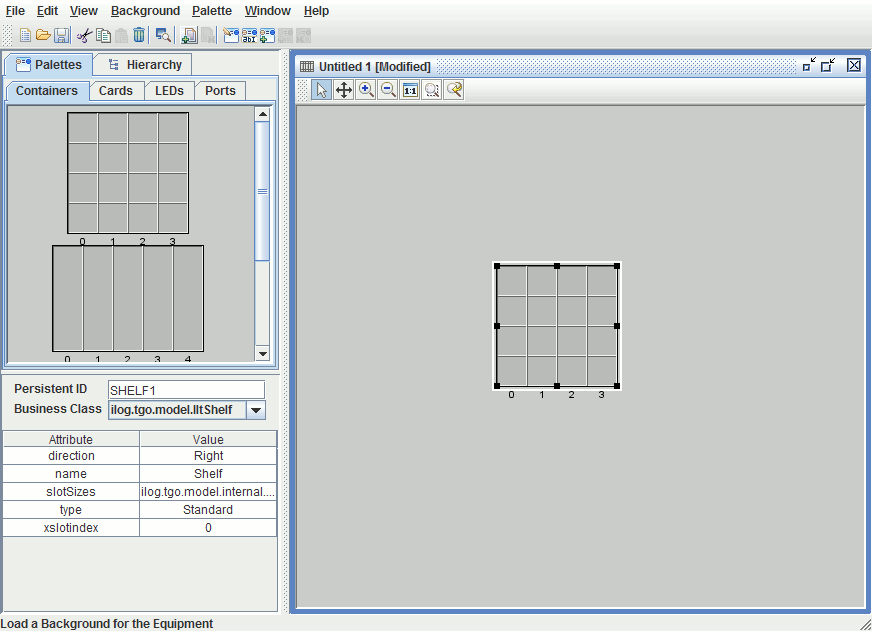
The table component
The table component is based on the Swing
table component. It allows you to display data in a
two-dimensional table format. Business objects are displayed in
table rows, while their associated properties appear in separate
columns.
The table component features smart
resizing modes, multiple selection, and sorting, as well as
filtering and searching capabilities. It also supports pop-up
menus and tooltips.
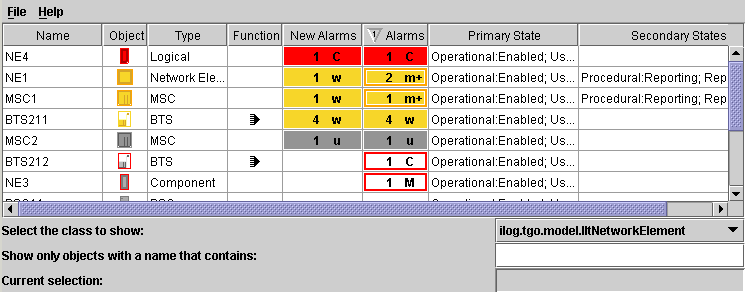
The tree component
The tree component is based on the Swing
tree component. It allows you to display data in a hierarchical
representation. It features an efficient tiny look and feel,
smart selection modes, sorting capabilities, and load-on-demand.