The Symbol Editor is a point-and-click
interface used to create palettes of rich interactive symbols.
These symbols combine graphic parts, custom behavior and
interactions. They can be used to populate graphical views of your
applications.
Typical symbols are:
- Graphic nodes used to create graphs, topologies, entity-relationship diagrams, business processes.
- Dedicated objects for monitoring and management activities (intelligent icons, gauges, dials, multistates, bars, and so on).
- Other GUI objects such as buttons, sliders, or check boxes.
For details on how to use this tool, please refer to Developing with design tools>Using the
Symbol Editor.
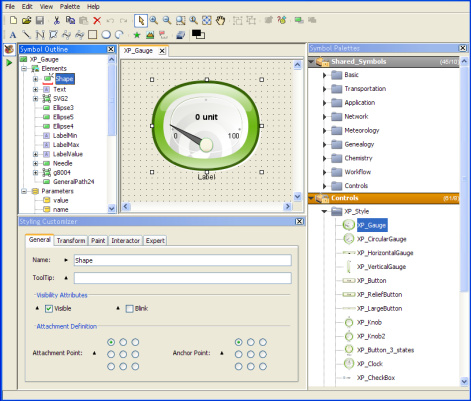
Running the Symbol Editor
On Windows
- The Symbol Editor can be launched from the Start menu.
- The Symbol Editor is also available in the <installdir>/jviews-diagrammer89/bin/symboleditor directory. To run it from there, navigate to this directory and double-click run.bat or run.sh.
On UNIX
- The Symbol Editor software is available in the <installdir>/jviews-diagrammer89/bin/symboleditor directory. Go to this directory and enter ./run.sh.