The Map Builder is a map preparation tool
that allows you to define the raster, elevation and vector maps
that your application will use.
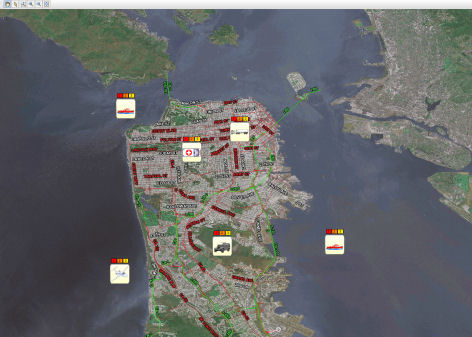
Using the Map Builder you can:
- Construct maps from diverse vector and raster sources
- Style map layers
- Configure map behavior and preferences
- Add additional layers such as measures, labels, and grids.
Running the Map Builder
On Windows
- The Map Builder can be launched from the Start menu
- The Map Builder application is also available in the <installdir> /jviews-maps89/samples/mapbuilder directory. To run it from there, navigate to this directory and double-click run.bat or run.sh.
- If you are running Internet Explorer, you can also double-click the run.bat script in this directory.
On UNIX
- The Map Builder software is available in the <installdir> /jviews-maps89/samples/mapbuilder directory. Go to this directory and enter ./run.sh