You can filter the report to show only the details of
specific symbols.
To create a report for only a few symbols:
-
In the Symbol Palettes pane, select the symbols you want to document (Ctrl+click).
-
Right-click one of the selected symbols in the Symbol Palettes pane. The pop-up menu opens.
-
Select Reporting in the pop-up menu.
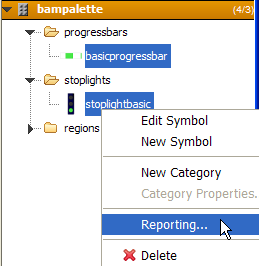
The pop-up menu
The Palette and Symbols Report window opens with a report
concerning only the selected symbols.