By setting the Default Insertion Layer in the Layers
window, you can control into which layer the next background object
added to the diagram is inserted.
-
Open the Layers window by clicking Tools > Layer Panel.The Layers window opens.
-
Select a layer in the Layers pane.
-
Select the Default Insertion Layer check box.
-
Close the Layers window by clicking the red cross in the upper right of the window.
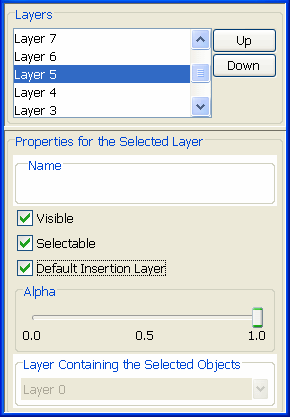
The Layers window