A dashboard diagram allocates 11 layers for symbols and
background objects. Symbols are stored in layer 10 (the node layer)
and links are stored in layer 9. Layers 0 - 8 are available for background
objects. The following figure shows the logical structure for layers
in a dashboard diagram.
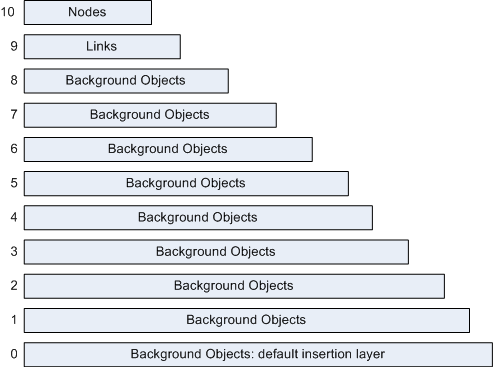
The layer structure in a dashboard diagram
The following figure shows that objects on a higher layer
overlay the objects below it. Links are displayed above background
objects and symbols are contained in the topmost layer.
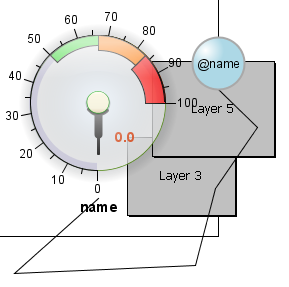
Symbols, links, and background objects on different
layers
Note
Symbols and links cannot change layers.