The symbol used in the diagram is basic. You will assign
a different symbol to the couple nodes to graphically represent more
data, such as the marital status and the date of the marriage.
To assign a different symbol to the couple nodes:
-
Select the
node.couplerule in the Style Rules pane. -
Click Assign Symbol at the bottom of the Styling Customizer.The Assign Symbol dialog box is displayed.
-
Select the Couple symbol in the Genealogy category.
-
Click Apply.
See the result in the following figure.
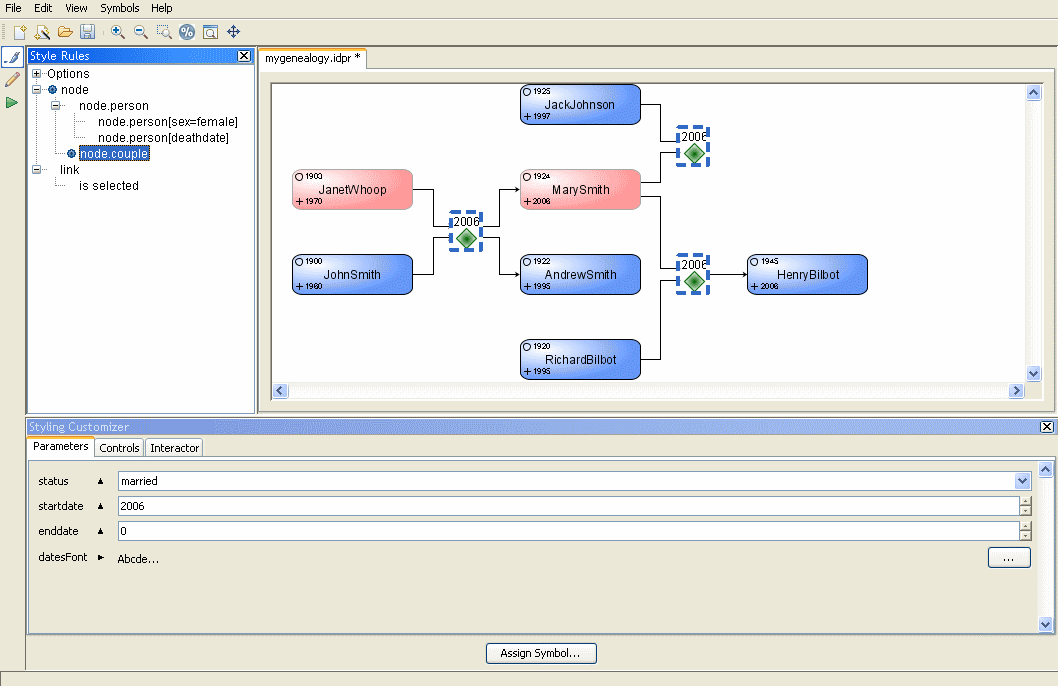
Assigning the couple symbol to nodes