To customize the death date:
-
Select the
node.person[deathdate]rule in the Style Rules pane. -
In the Styling Customizer, right-click in the deathdate field and choose Enter an expression.
-
Delete the current value and select
@deathdatefrom the list of available expressions. -
Press Enter.
The result is as shown in the following figure.
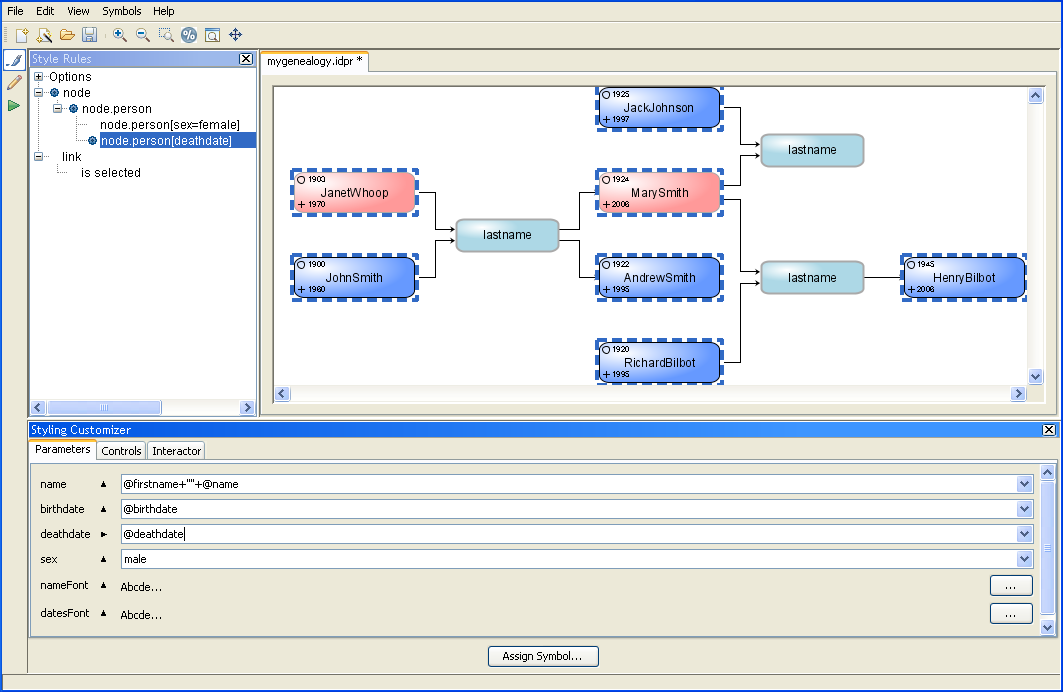
Customizing the death date of person nodes