The symbol used in the diagram is quite basic. You will
assign a different symbol to the person nodes to graphically represent
more data, such as the birth date and the death date.
To change the symbol assigned to person nodes:
-
Select the
node.personrule. -
Click Assign Symbol at the bottom of the Styling Customizer.The Assign Symbol dialog box is displayed.
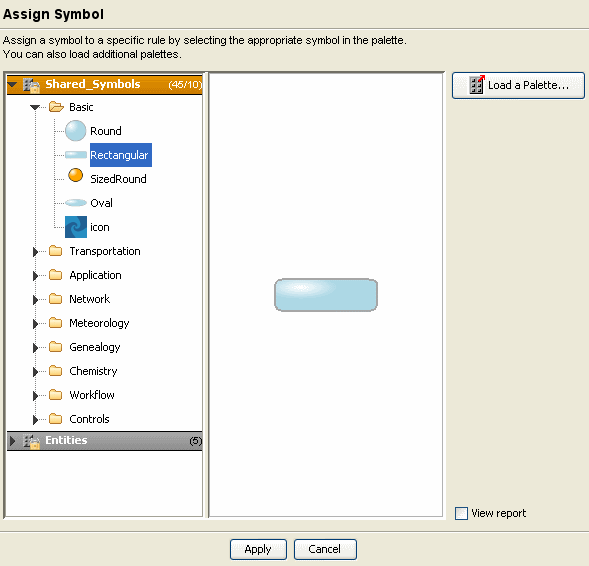 Assigning a symbolThe jviews-palette-shared-symbols-8.9.jar palette is loaded by default. This palette is located in <installdir>/jviews-diagrammer89/lib/palettes.
Assigning a symbolThe jviews-palette-shared-symbols-8.9.jar palette is loaded by default. This palette is located in <installdir>/jviews-diagrammer89/lib/palettes. -
Open the Genealogy category of symbols in the left pane.
-
Select the symbol Person.
-
Click Apply.
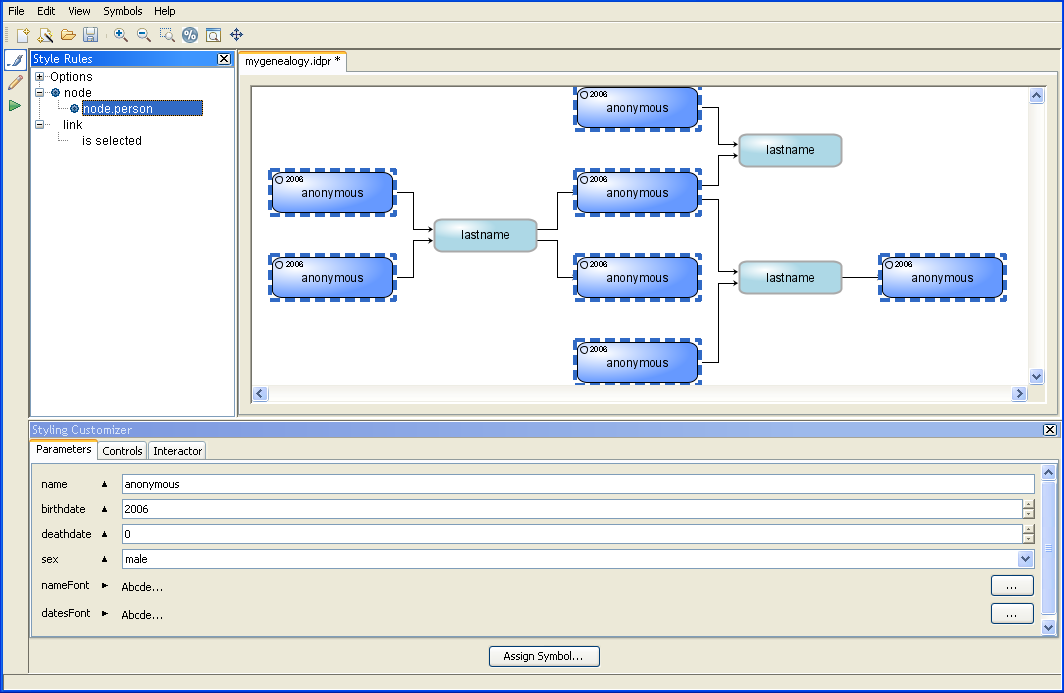
Assigning the person symbol to nodes