An XML document is supplied as file genealogy.xml in
the directory <installdir>/jviews-diagrammer89/bin/designer/data/examples
of JViews Diagrammer. This
document contains a data model for a genealogy example.
To load data from the file
genealogy.xml: -
Click Import.
-
Browse to the directory <installdir>/jviews-diagrammer89/bin/designer/data/examples.
-
Select the XML file genealogy.xml and click Open.
-
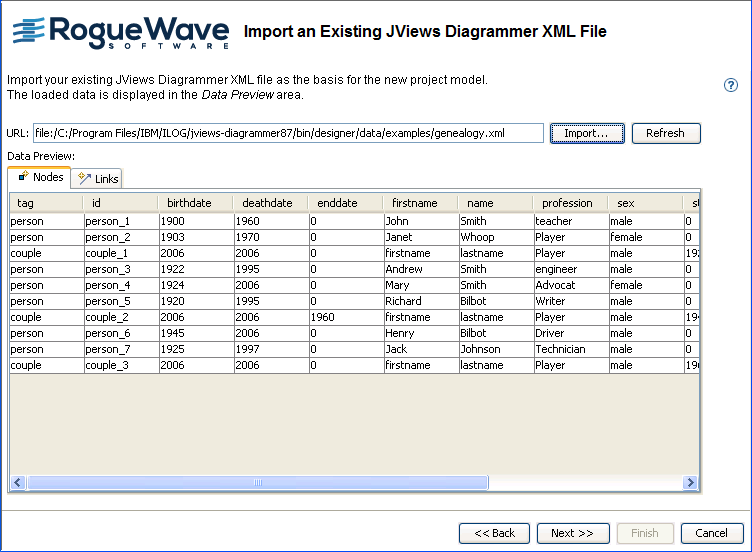 Choosing to load data from an XML fileYou see your data in table format: a table for the nodes and a table for the links.Note that the XML data includes x and y values in the genealogy example.
Choosing to load data from an XML fileYou see your data in table format: a table for the nodes and a table for the links.Note that the XML data includes x and y values in the genealogy example. -
Click Next to move to the Edit Your Data Model page.