To add a new symbol from a palette of symbols to a group:
-
Click the Symbols tab on the left of the Map Builder main window.
-
Click the
 button, top open the symbol type selection
menu.
button, top open the symbol type selection
menu. -
Choose Symbol from a Palette, this makes the symbol palette selection panel appear.
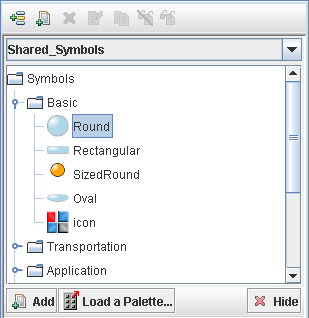
-
4. You can select an element in the tree here and
- Drag and drop it on the map
- Drag & drop it somewhere in the tree
- Click Add. The symbol will be added in the selected group
-
You can also open a custom palette, through the Load a Palette button which allows you to select a palette jar file.
-
When you have finished using this panel, you can hide it with the Hide button.