-
Set the properties for the Fly Through layer in the map style property sheet.The following figure shows an example of a map style property sheet for a Fly Through layer.
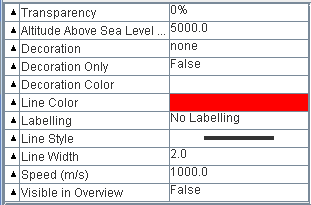 Fly Through layer propertiesNoteThe height you set for the
Fly Through layer propertiesNoteThe height you set for theAltitude Above Sea Levelproperty remains constant throughout the Fly Through. If the setting is not high enough to clear the mountains, there may be a collision, depending on the trajectory. -
To start or stop the Fly Through, click the
 button in the 3D View or right-click and
select Start/Stop Fly Through in the pop-up menu.
button in the 3D View or right-click and
select Start/Stop Fly Through in the pop-up menu.