If the data source is a CADRG table of contents file
(
.toc) you can choose a set of CADRG map
resolutions to import from a list displayed in the Scale Selection
pane.Note that CADRG data is available on the maps data DVD
supplied with the installers for JViews Maps.
The following figure shows the Scale Selection pane available
when importing a CADRG file.
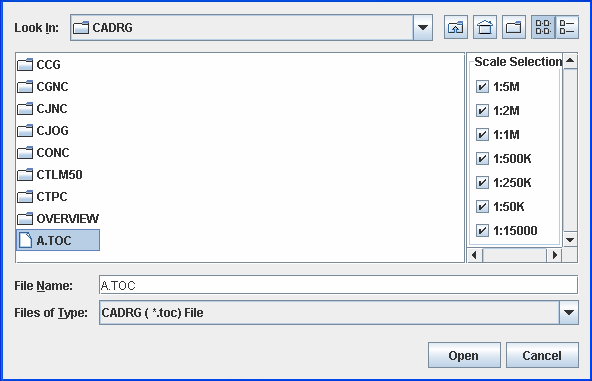
Select Data Sources pane for a CADRG file
-
ChooseFile>Add Map Data to display the Select Data Sources pane.
-
Select the CADRG (
.toc) file you want to open. -
Select the resolutions you want to import from the CADRG Scale Selection pane.
-
If you do not select any resolutions, you cannot open the CADRG file and a warning pane is displayed;The following figure shows the warning pane that is displayed if you do not select any resolutions.
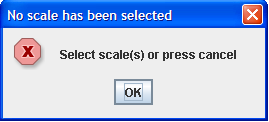 No scales selected warning pane
No scales selected warning pane -
Click Open.