The Link Layout algorithm uses the class
IlvLongLinkLayout
as subalgorithm. IlvLongLinkLayout is a subclass of
IlvGraphLayout
and can be used a stand-alone as well. To access the instance of
IlvLongLinkLayout
that is used by the Link Layout algorithm, use the method:
IlvLongLinkLayout getLongLinkLayout();
Using this accessor, you can control many special features of the
Long Link Layout that are not made available by the
IlvLinkLayout
class because these features are for experts only.
Specifying additional obstacles
The Long Link Layout algorithm considers
nodes to be obstacles that cannot be overlapped and links to be
obstacles that can be crossed at an angle of 90 degree
(approximately, if the link style is direct), but that cannot be
overlapped.
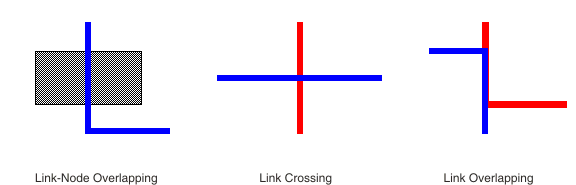
Crossing and overlapping
Example of specifying additional
obstacles (Link Layout algorithm)
If an application requires additional
obstacles that are not links or nodes, they can be specified as
follows:
In CSS
It is not possible to specify
additional obstacles in CSS.
In Java
Call:
layout.getLongLinkLayout(). addRectObstacle
layout.getLongLinkLayout(). addLineObstacle
layout.getLongLinkLayout(). addLineObstacle
Rectangular obstacles behave like nodes:
links cannot overlap the rectangles. Line obstacles behave like
link segments: other links can cross the line segments, but
cannot overlap the segments. These obstacle settings can be
removed as follows:
Penalties for variable end points
If the termination points of the links are
not fixed, the algorithm uses a heuristic to calculate the
termination points of each link. It examines all free grid points
that are close to the border of the start and end node and
assigns a penalty to each grid point. If a node-side filter is
installed, the penalty depends on whether the node side is
allowed or rejected.
A more precise way to affect how the
termination points are chosen is the termination point filter. It
allows the user to specify the penalty for each grid point.
Example of specifying the termination
point filter (Link Layout algorithm)
In CSS
It is not possible to specify the
termination point filter in CSS.
In Java
A termination point filter is a class that implements the
interface IlvTerminationPointFilter that defines
the following method:
public int getPenalty(IlvGraphModel graphModel, Object link, boolean origin, Object node, IlvPoint point, int side, int proposedPenalty);
To select the
origin
or destination point of the input
link
, the input
point
(a grid point on the input
side
of the
node
) is examined. The
proposedPenalty
is calculated by the default heuristic of the algorithm. You
can return a changed penalty or you can return
java.lang.Integer.MAX_VALUE
to reject the grid point. If the grid point is rejected, it is
not chosen as termination point of the link.
The termination point filter can be set
as follows:
Call on the IlvLongLinkLayout
instance: setTerminationPointFilter
Manipulating the routing phases
As mentioned in Long Link Layout algorithm, the algorithm
first treats each link individually and then applies a crossing
reduction phase to all links. To find a route for an individual
link, the algorithm first checks whether a routing (such as a
straight line or with only one bend) is possible. If this type of
routing is not possible, it uses a sophisticated, but more time
consuming, grid search algorithm with backtracking to find a
route with many bends.
Example of manipulating the routing
phases (Link Layout algorithm)
To disable the phase that finds a straight-line or one-bend routing:
In CSS
Add to the LinkLayout section:
layoutMode: "LONG_LINKS"; straightRouteEnabled: "false";
The backtrack search for a route with many
bends can be done in several ways.
A convenient way is to specify the maximum
time available to search for the route for each link.
Example of specifying backtrack steps
(Link Layout algorithm)
You can specify the maximum number of
backtrack steps.
In CSS
Add to the
LinkLayout
section:
layoutMode: "LONG_LINKS"; maxBackTrack: "1000";
In Java
Call:
layout.getLongLinkLayout(). setMaxBacktrack
The default maximum backtrack number is
30000.
Example of specifying maximum time for
route search (Link Layout algorithm)
To specify the maximum time available to
search for the route for each link.
In CSS
layoutMode: "LONG_LINKS"; allowedTimePerLink: "4000";
In Java
Call:
The default allowed time per link is
2000 milliseconds (2 seconds).
Finally, you can specify how many steps
must be done during the crossing reduction phase.
Example of specifying the number of
steps in crossing reduction phase (Link Layout algorithm)
To specify how many steps must be done
during the crossing reduction phase:
In CSS
Add to the LinkLayout section
layoutMode: "LONG_LINKS"; numberCrossingReductionIterations: "5";
Example of disabling crossing reduction
(Link Layout algorithm)
You can disable the crossing reduction
completely.
In CSS
Add to the LinkLayout section:
layoutMode: "LONG_LINKS"; crossingReductionEnabled: "false";
Fallback mechanism
If one of the end nodes is inside an enclave, the Long Link
Layout algorithm might not be able to find a routing for a link.
In A node inside an enclave, the pink node is
inside an enclave. In this case, the backtrack search algorithm
fails to find a routing without overlapping nodes. The backtrack
search algorithm can also fail if the situation is so complex
that the search exceeds the allowed time per link.
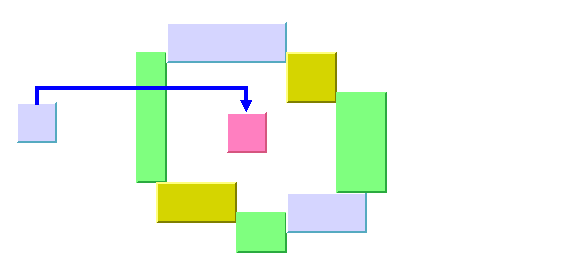
A node inside an enclave
When the backtrack search algorithm fails
to find a routing, a simple fallback mechanism is applied that
creates a routing with a node overlap.
Example of disabling the fallback
mechanism (Link Layout algorithm)
To disable the fallback mechanism:
In CSS
Add to the
LinkLayout
section:
layoutMode: "LONG_LINKS"; fallbackRouteEnabled: "false";
In Java
layout.getLongLinkLayout().setFallbackRouteEnabled(false);
If the fallback mechanism is disabled,
these links are not routed at all and remain in the same shape as
before the layout. In Java code, you can retrieve the links that
could not be routed in the usual way without the fallback
mechanism.
Example of retrieving links without the
fallback mechanism (Link Layout algorithm)
To retrieve the links that could not be
routed in the usual way without the fallback mechanism:
In Java
Enumeration e = layout.getLongLinkLayout().getCalcFallbackLinks();
For example, you can iterate over these
links and apply your own specific fallback mechanism instead of
the default fallback mechanism of the Long Link Layout
algorithm.