Radial layout mode partitions the node into
levels and arranges the levels in circles around the root node. The
following figure shows an example of radial layout mode. The
compass icons show the compass directions in this drawing.
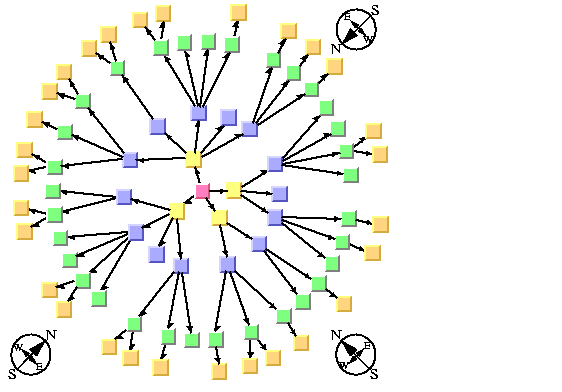
Radial layout mode
To set radial layout mode:
In CSS
Specify in the
GraphLayout
section:
layoutMode: "RADIAL";
In Java
Call the method:
layout.setLayoutMode(IlvTreeLayout.RADIAL);