The following parameters are specific to the IlvTopologicalMeshLayout class.
Link style (TML)
When the layout algorithm moves the nodes, straight-line links (such as instances of
IlvLinkImage) will automatically “follow”
the new positions of their end nodes. If the grapher contains
other types of links (for example,
IlvPolylineLinkImage
or IlvSplineLinkImage), the shape of the
link may not be appropriate because the intermediate points of
the link will not be moved. In this case, you can ask the
layout algorithm to automatically remove all the intermediate
points of the links (if any).
To specify that the layout algorithm
automatically remove all the intermediate points of the links
(if any):
In CSS
Add to the
GraphLayout
section:
linkStyle: "STRAIGHT_LINE_STYLE";
In Java™
Use the method:
void setLinkStyle(int style)
The valid values for
style
are:
IlvTopologicalMeshLayout.NO_RESHAPE_STYLENone of the links is reshaped in any manner.IlvTopologicalMeshLayout.STRAIGHT_LINE_STYLEAll the intermediate points of the links (except for links specified as fixed) are removed. This is the default value.
Note
The layout algorithm may raise an IlvInappropriateLinkException if layout
is performed on an IlvGrapher, but inappropriate link
classes or link connector classes are used. See Layout exceptions for details and
solutions to this problem.
Connect links to node center (TML)
This feature is shared by all subclasses of the Basic Link Style
Layout. See Connect links to node center for details.
Multilink and self-link features (TML)
This feature is shared by all subclasses of the Basic Link Style
Layout. See Multilink and self-link features for
details.
Optimization iterations and allowed time (TML)
The iterative computation performed in the Topological
Optimization step is stopped if the number of iterations exceeds
the allowed number of iterations for optimization or the time
exceeds the allowed time for optimization (or, of course, if the
general layout time has elapsed; see Allowed time (TML)).
To specify the parameters:
In CSS
Add to the
GraphLayout
section:
allowedOptimizationTime: "30000";
allowedNumberOfOptimizationIterations: "5";
In Java
Use the methods:
void setAllowedOptimizationTime(long time) void setAllowedNumberOfOptimizationIterations(int iter)
The
time
is in milliseconds. The default value is 28000 (28 seconds).
Node placement iterations and allowed time (TML)
The iterative computation performed in the Nodes Placement step
is stopped if the number of iterations exceeds the allowed number
of iterations or the time exceeds the allowed time for node
placement (or, of course, if the general layout time has elapsed;
see Allowed time (TML)).
To specify these parameters:
In CSS
Add to the
GraphLayout
section:
allowedNodesPlacementTime: "30000"; allowedNumberOfNodesPlacementIterations: "5";
In Java
Use the methods:
void setAllowedNodesPlacementTime(long time)
void setAllowedNumberOfNodesPlacementIterations(int iter)
The
time
is in milliseconds. The default value is 28000 (28 seconds).
Node placement algorithm (TML)
Two barycentric algorithms are implemented
for the Nodes Placement step of TML.
To specify the algorithm:
In CSS
Add to the
GraphLayout
section:
nodesPlacementAlgorithm: "QUICK_BAD";
In Java
Use the method:
void setNodesPlacementAlgorithm(int option)
The valid values for
option
are:
IlvTopologicalMeshLayout.SLOW_GOODThis option provides more uniformity of the nodes distribution inside the outer cycle, but is slightly slower.IlvTopologicalMeshLayout.QUICK_BADThis option provides less uniformity of the nodes distribution, but is slightly quicker.
In most cases, both algorithms are fairly quick. We recommend
that you use the
SLOW_GOOD
version, which is the default value. Compare the layouts of the
same graph in Node placement algorithm: SLOW_GOOD
and Node placement algorithm: QUICK_BAD
to get an idea of the difference between these algorithms.
In CSS, you omit the prefix
IlvTopologicalMeshLayout
when specifying the value of the nodes placement.
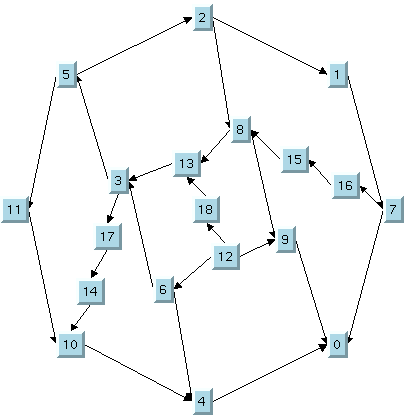
Node placement algorithm:
SLOW_GOOD
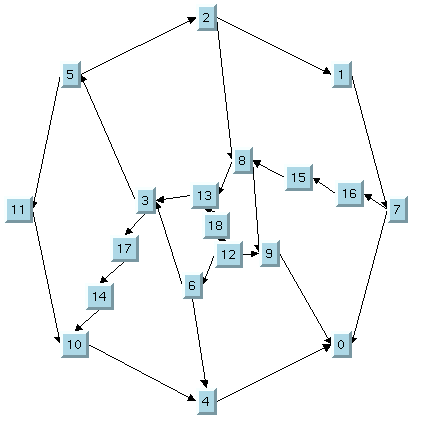
Node placement algorithm:
QUICK_BAD
Outer cycle (TML)
The Topological Optimization step of TML
computes a set of cycles that can be used as the outer cycle in
the Nodes Placement step . By default, the longest cycle is
actually used (that is, the cycle containing the largest number
of nodes). However, you may find it useful to try a different
outer cycle. To do so in Java, use the method:
void setExteriorCycleId(int cycleId)
The valid values for
cycleId
range from zero to the number of cycles computed by the
Topological Optimization step minus one. This number is returned
by the method:
int getNumberOfPossibleExteriorCycles()
If the number is not in this range, the
value zero is used.
You can use these methods only after
having performed the layout successfully. Otherwise, no outer
cycle is defined.
When the layout is performed again with a
new outer cycle, only the Nodes Placement step of TML is
performed, and not the time-consuming the Topological
Optimization step. This is true if the topology of the graph has
not been changed (that is, no nodes or links were added or
removed), and no parameters that affect the Topological
Optimization step have been changed.
Layout using 1st outer cycle, Layout using 2nd outer cycle, Layout using 3rd outer cycle, and Layout using 4th outer cycle show various
layouts produced for the same graph
when the
cycleId
parameter is changed:
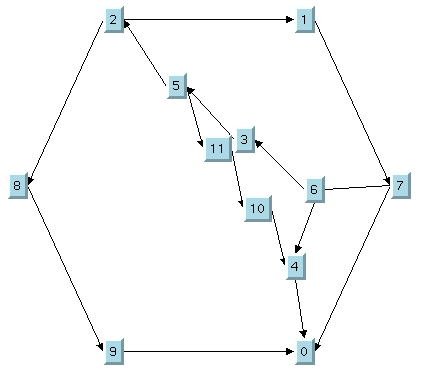
Layout using 1st outer cycle
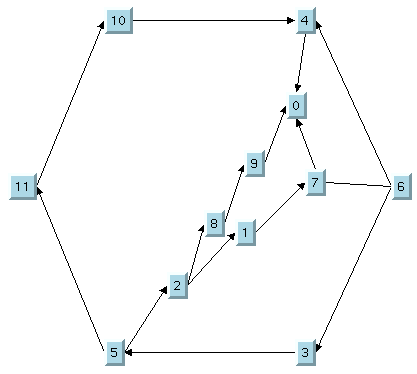
Layout using 2nd outer cycle
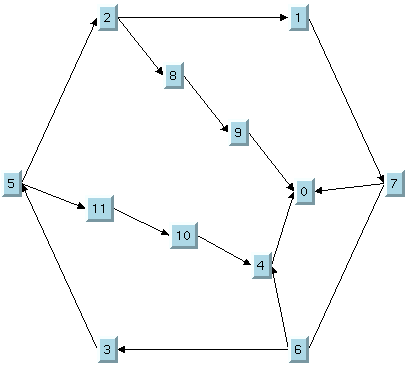
Layout using 3rd outer cycle
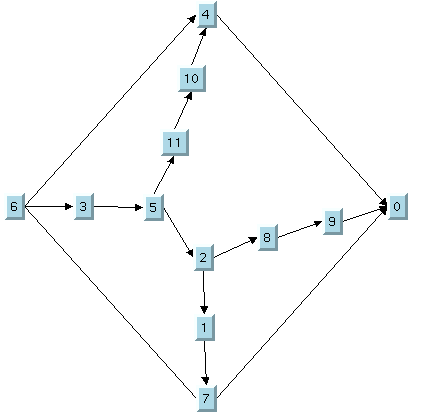
Layout using 4th outer cycle