
The Lanes toolbar
BPMN supports the notion of Pools for
representing organizations, and Lanes for representing departments
within an organization. Rogue Wave JViews BPMN Modeler supports
both concepts.
Lanes
To create Lanes in a diagram, click the Create
Lane command, and place the lane onto the diagram. Then, drop
your diagram objects into the lane. The property of the object
(see Properties view), is then updated to
indicate that it belongs to the lane.
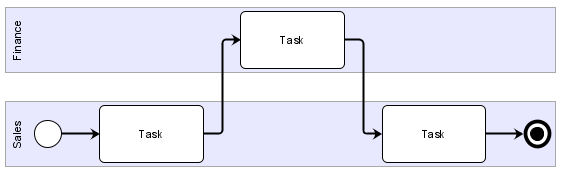
Lanes
To remove an object from a Lane, select the object and remove its
Lane property; see Properties view.
The size of the lane is determined by the
position of the objects within the lane. In some cases, an object
may appear to be inside a lane to which it does not belong. This
can happen if a lane is enlarged when one of its elements is
moved.
Pools
Pools are similar to lanes but they can
include lanes within them.
To add a Lane into a Pool, just drop a
Lane into the pool
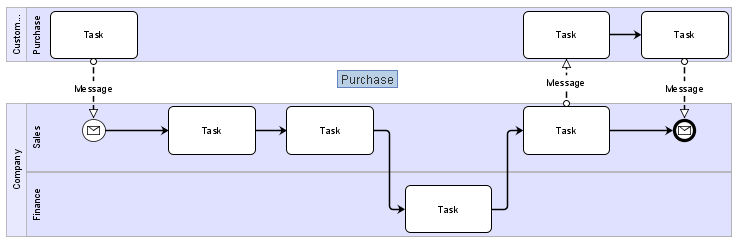
Pools