The Events toolbar gives access to several
types of event that can occur within a BPMN process:
- Message
- Timer
- Exception
- Cancel
- Compensation
- Rule
- Link
- Multiple
- Signal
- Terminate
These events can start or terminate a
process, or they can occur during the process. There are three
distinct representations for each case.
Start events

The Start events toolbar
These events trigger the start of a
process. They should be placed directly onto the diagram, and
linked to the activities representing the tasks to be performed
when the event occurs.
End events

The End events toolbar
These events terminate a process. They
should be placed directly onto the diagram.
Intermediate events

The Intermediate events toolbar
Intermediate events can be either placed
onto the diagram or directly onto an activity. For example:
- When placed within the diagram, a message event specifies that the process is waiting for a message in order to resume its activity. There are usually flow links before and/or after this event.
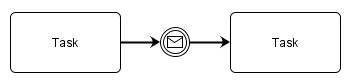 A Message event
A Message event - When placed onto an activity, the event represents something that can occur during the execution of an activity. There is usually a link (flow, message) going out of the event to specify the action to perform if such an event occurs. To create these types of event, click the event command you require on the toolbar. In the diagram, select the task onto which you want to place the event. When you do this, the event sticks to the activity.
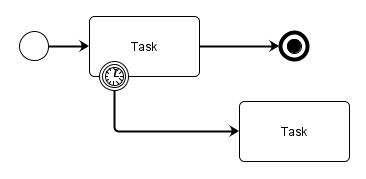 Timer event during activity execution
Timer event during activity execution