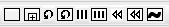
The Activity toolbar
The Activity toolbar includes the various
types of task offered in BPMN:
- Task
- Subprocess
- Loop
- Loop subprocess
- Parallel
- Parallel subprocess
- Compensation
- Compensation subprocess
- Ad-hoc subprocess
To add a new activity, select the type of
activity in the palette, and position the activity within the
diagram.
Subprocesses
The main characteristics of subprocesses
are as follows:
- They are diagrams encapsulated in a subprocess element.
- They can be inserted into subprocesses.
- Diagram elements can be added into a subprocess by simply dropping them inside the subprocess.
- The extent (the size) of a subprocess is determined by the position of its elements.
- They can be expanded or collapsed by clicking on the
 button.
button.