The Options menu contains action,
editing, and display options.
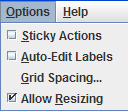
The Options menu
It allows you to define the following
options:
Sticky Actions
When this option is ON, the last command
remains active until a new command is triggered. This is useful
when performing repetitive commands.
When this option is OFF, the modeler brings back the Select command after each action.
Auto-Edit Labels
When this option is ON, you are asked to
enter object labels (for instance the name of a task) as they are
added to the diagram.
When this option is OFF, the labels are edited either through the
Properties View (see Properties view), or by selecting the Edit Label command (see The Document toolbar).
Grid Spacing
This option allows you to change the grid spacing. The grid is
set ON/OFF through the Grid option on
the View menu. See The View menu.
Allow Resizing
When this option is ON, the elements of
the diagram can be resized manually. The selected objects are
displayed in a selection rectangle with resizing handles.
When this option is OFF, the size of the
elements of the diagram are automatically determined to ensure
that the label text fits the elements. Subprocesses cannot be
resized manually; their size depends on the size and position of
their elements.